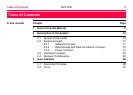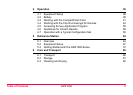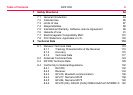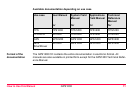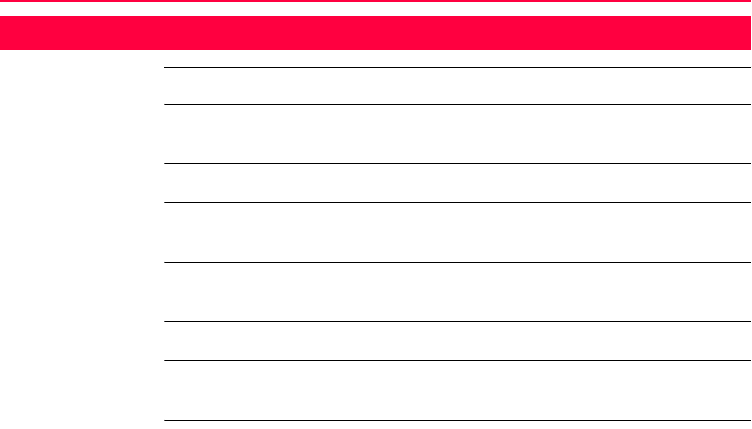
8GPS1200
How to Use this Manual
1 How to Use this Manual
)
It is recommended to set-up the product while reading through this manual.
Path Main Menu: Manage...\Data stands for this working sequence:
From the Main Menu select Manage... and then select Data.
Screen CONFIGURE General Menu describes the name of the screen.
Page Screens can have more than one page. Units page describes a specific page of a
screen. For example: ’...in CONFIGURE Units & Formats, Units page...’.
Fields and options Fields displayed on the screen are described as <Coord System:> or <Coord
System: Swiss>, if ’Swiss’ is the selected coordinate system.
Index The index is at the back of the manual.
)
Keys, fields and options on the screens which are considered as self-explanatory are
not explained.
Validity of this
manual
• This manual applies to all GPS1200 instruments. Differences between the
various models are marked and described.