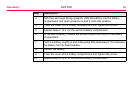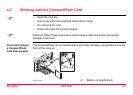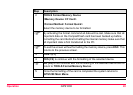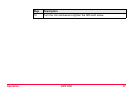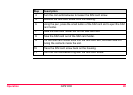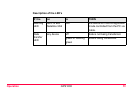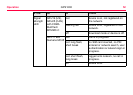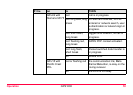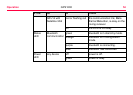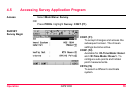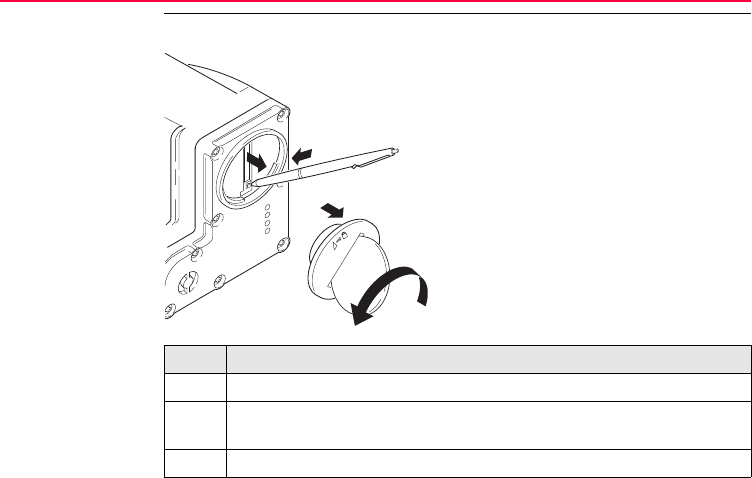
48GPS1200
Operation
Remove a SIM card
step-by-step
For those digital cellular phones that require SIM cards.
Step Description
1. Take a coin and a pen.
2. Locate the SIM card screw, that covers the SIM card slot, on the bottom
of the clip-on-housing.
3. Insert the coin into the groove of the SIM card screw.
GPS12_088
4
5
6
7