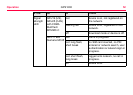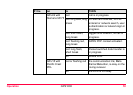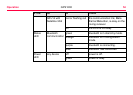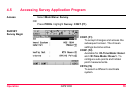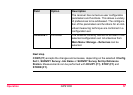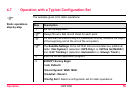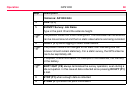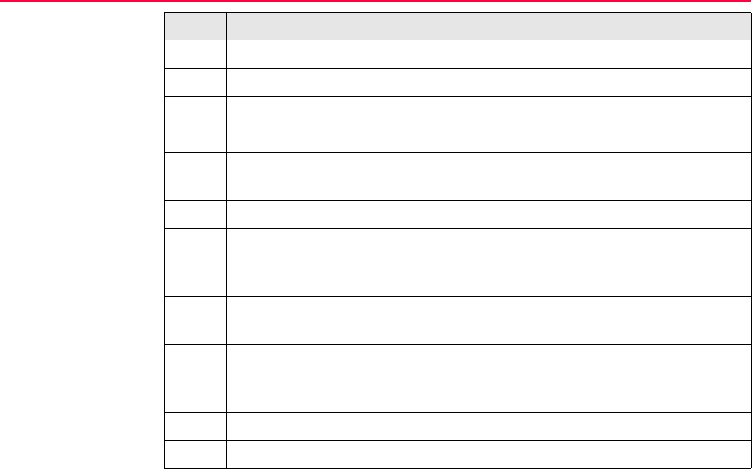
60GPS1200
Operation
<Antenna: AX1202 GG>
4. CONT (F1)
5. SURVEY Survey: Job Name
Type in the point ID and the antenna height.
)
The position mode icon is the moving icon. This indicates that the antenna
can be moved around and that no static observations are being recorded.
6. OCUPY (F1) starts logging of static observations.
)
The position mode icon changes to the static icon indicating that the
receiver should remain stationary. For a static survey, the GPS antenna
has to be kept totally still.
7. If required, check information, for example on the satellites, the memory
or the battery.
)
SHIFT QUIT (F6) always terminates the survey operation, even during a
site occupation. In this case all data collected since pressing OCUPY (F1)
is lost.
8. STOP (F1) when enough data is collected.
9. STORE (F1) to store the point information.
Step Description