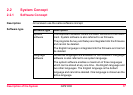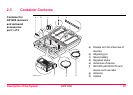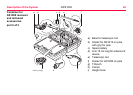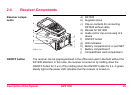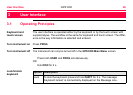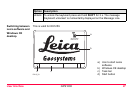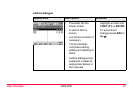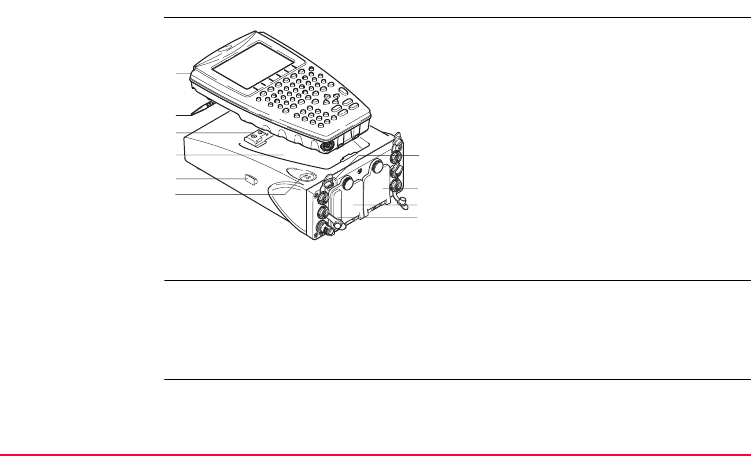
Description of the System GPS1200 25
2.4 Receiver Components
Receiver compo-
nents
ON/OFF button The receiver can be preprogrammed in the office and used in the field without the
RX1200 attached. In this case, the receiver is turned on by holding down the
ON/OFF button for 2 s or off by holding down the ON/OFF button for 4 s. A green
steady light at the power LED indicates that the receiver is turned on.
a) RX1200
b) Supplied stylus
c) Clip-on-contacts for connecting
RX1200 without cable
d) Recess for RX1200
e) Guide rail for clip-on-housing of a
device
f) ON/OFF button
g) LED indicators
h) Battery compartment 2 or port NET
i) Battery compartment 1
j) CompactFlash card compartment
GPS12_134
a
g
h
i
j
b
c
d
e
f