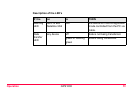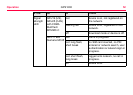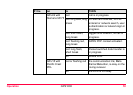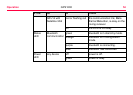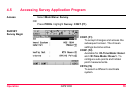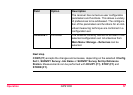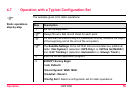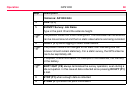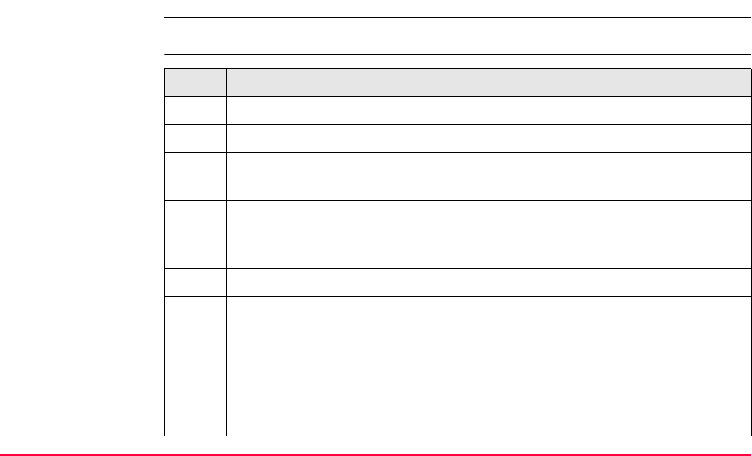
Operation GPS1200 59
4.7 Operation with a Typical Configuration Set
)
The example given is for static operations.
Static operations
step-by-step
Step Description
1. Set up the equipment.
)
Always fill out a field record sheet for each point.
)
It is vital that the antenna height is measured correctly. Measure the height
at the beginning and at the end of the occupation.
)
The Satellite Settings of the GX1230 GG accomodates two additional
fields: <Sat System:> (selection <GPS Only> or <GPS & GLONASS>)
and <L2C Tracking:> (selection <Automatic> or <Always Track>).
2. Start the Survey application program.
3. SURVEY Survey Begin
<Job: Default>
<Coord System: WGS 1984>
<Codelist: <None>>
<Config Set:> Select a configuration set for static operations.