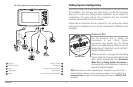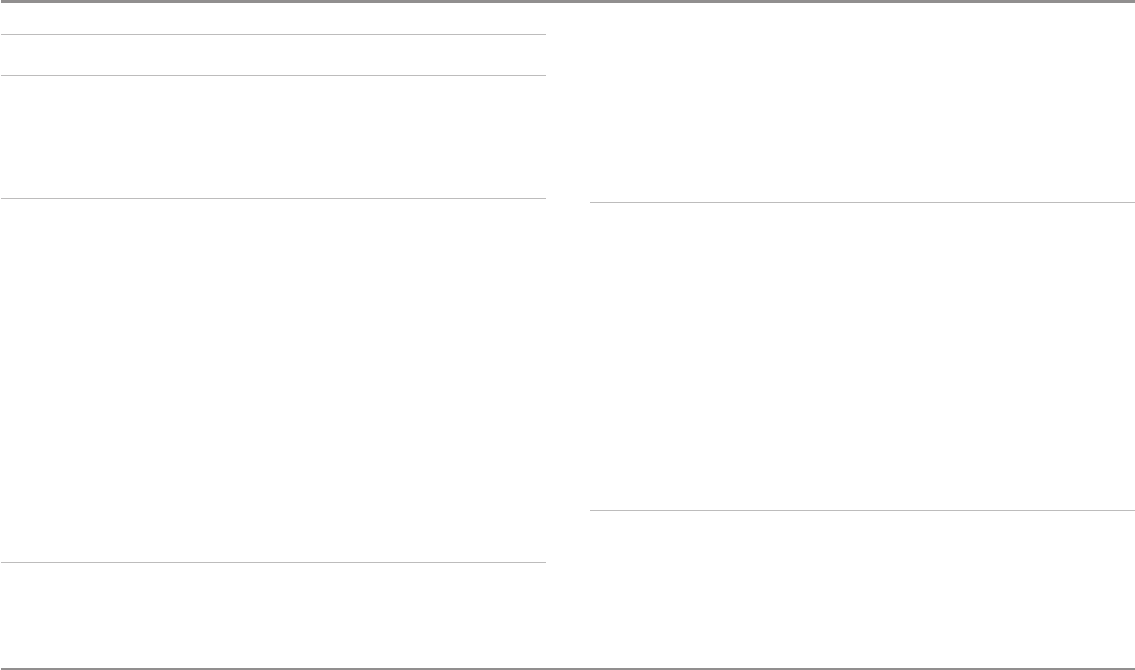
Table of Contents
iv
X-Press™ Menu 58
Main Menu 58
Quick Tips for the Main Menu ..............................................................................................59
Note for all Menu Settings....................................................................................................59
User Mode (Normal or Advanced) ........................................................................................60
Sonar X-Press™ Menu 61
Active Side
(Combo Views only)
..............................................................................................61
Split Position
(Combo Views only)
..........................................................................................61
Sensitivity................................................................................................................................62
Upper Range
(Advanced:Sonar,Split Sonar and Active Sonar Side Views only)
..................62
Lower Range ..........................................................................................................................63
Chart Speed ............................................................................................................................63
Quad Layout
(with optional-purchase QuadraBeamPLUS™ Transducer,Side Beam View only)
............63
Bottom Lock
(Sonar Zoom Viewonly)
....................................................................................64
Bottom Range
(Sonar Zoom Viewonly, when Bottom Lock is On)
........................................64
Cancel Navigation
(only when Navigating)
............................................................................64
Side Imaging® X-Press™ Menu
(Side Imaging® Views only [898c SI, 998c SI])
65
Active Side
(Combo Views only)
..............................................................................................65
Split Position
(Combo Views only)
..........................................................................................65
SI Side......................................................................................................................................66
SI Sensitivity............................................................................................................................66
SI Enhance ..............................................................................................................................66
SI Range..................................................................................................................................67
Chart Speed ............................................................................................................................67
SI Colors ..................................................................................................................................67
Down Imaging™ X-Press™ Menu
(Down Imaging™ Views only [858c DI, 958c DI, 898c SI, 998c SI])
68
Active Side
(Combo Views only)
..............................................................................................68
Split Position
(Combo Views only)
..........................................................................................68
Down Sensitivity
(898c SI, 998c SI)
........................................................................................69
Imaging Sensitivity
(858c DI, 958c DI)
....................................................................................69
Upper Range
(Advanced:Down Imaging™Views only)
........................................................69
Lower Range ..........................................................................................................................70
Chart Speed ............................................................................................................................70
SI Colors
(898c SI, 998c SI)
......................................................................................................70
Imaging Colors
(858c DI, 958c DI)
..........................................................................................70
Cancel Navigation
(only when Navigating)
............................................................................71
Navigation X-Press™ Menu 71
Active Side
(Combo Views only)
..............................................................................................72
Split Position
(Combo Views only)
..........................................................................................72
Waypoint [Name]
(Only with an active cursor on a waypoint)
..............................................72
Cursor to Waypoint
(Chart or Combo View only)
....................................................................73
Save Current Track..................................................................................................................73