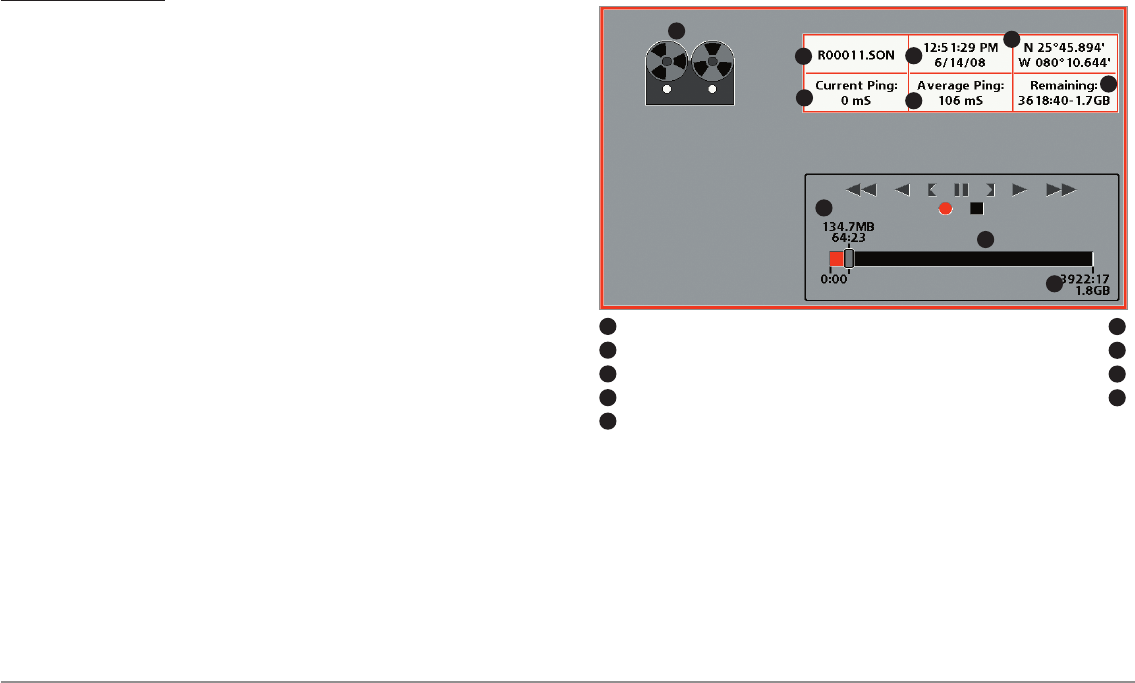
37
Views
Notes about Playback:
• “Playback” will flash periodically on the screen to indicate that the
control head is playing a saved recording and not a “live” view.
• Navigation is not affected by the Sonar Recording feature, but any
active navigation is cancelled and thumbnails and icons disappear
when Playback begins or ends.
• Playback is paused automatically at the end of the recording.
• Freeze Frame: Press the 4-WAYCursor Control key to pause Playback
and move the Active Cursor to a location on the sonar view. The
Cursor dialog box will show the depth and information for the
location you choose. Press Exit to resume Playback.
• Press the MARK key during Playback to save a Screen Snapshot
and/or mark a waypoint in the view or active cursor location you
choose.
NOTE: Sonar chart speed is increased during Fast Forward and reversed during
Rewind. This may reduce the quality of the sonar image, since at higher speeds,
not every sonar return can be processed and displayed.
Recording Information
Recording Indicator
Current Ping Rate
1
2
5
6
1
6
Amount ofspace andtime used bythis recording
AveragePing Rate
2
7
Name of recording
Amount ofspace remainingon card
3
8
Timeand Date recordingwas started
Totalamount of space on card
4
9
Positionwhere recording was started
5
10
3
4
7
8
8
9


















