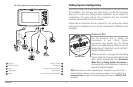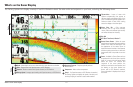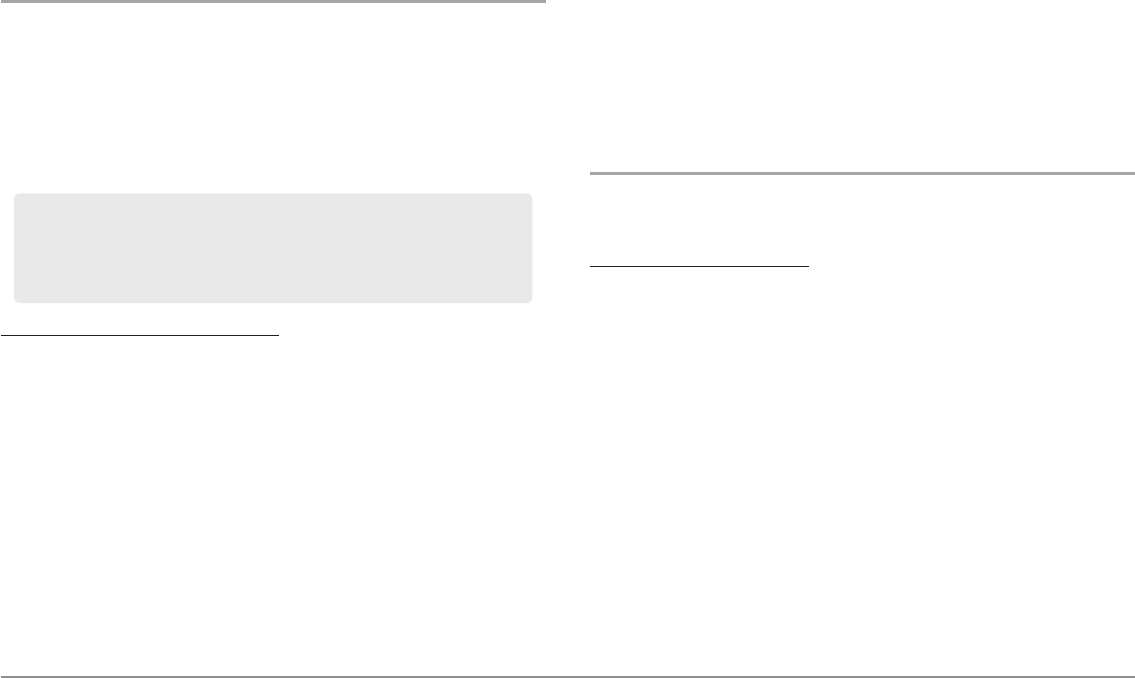
13
SD Memory Card Slots
Update Software
Set up an online accountat humminbird.com so that you will receivethe latest
Humminbird® news and software upgrades for your Fishing System. You can
also download HumminbirdPC™ from your account, which allows you to
manage your waypoints, routes, and tracks on your personal computer.
Required Equipment: Personal computer with Internet access, a formatted
SD memory card, and USB Memory Card Reader.
To update the control head software:
1. Install a formatted SD memory card into the card reader connected
to your PC.
2. Register your Fishing System: Log on to humminbird.com. Click My
Account. Set up a new account.
3. Download: From My Account\My Profile\My Equipment, click the
file name of the latest software update [unit name (version #)].
• Read the instructions in the dialog box and click Download.
• Follow the prompts to save the software file directly to the
SD Card.
4. Install the SD card with the updated software file into the control
head card slot.
5. Power on your Fishfinder. The control head will recognize the new
software and run through a series of prompts to confirm software
installation.
Export Navigation Data
You can export all saved tracks, waypoints, and routes from your Fishing
System to an optional-purchase SD memory card.
To export all navigation data:
1. Make sure that an optional-purchase SD memory card is installed in
the slot.
2. Press the MENU key twice to access the Main Menu, then press the
RIGHT Cursor key until the Navigation tab is selected.
3. Highlight Export All Nav Data and press the RIGHT Cursor key. The
Confirm dialog box will appear. To confirm export, press the RIGHT
Cursor key once more. To cancel export, press the LEFT Cursor key.
NOTE: If an SD memory card is not installed, an error message will be displayed.
Insert the SD memory card and try again.
NOTE: The SD memory cards and USB Memory Card Reader require separate
purchases. TheUSBMemoryCardReaderaccessorycanbe usedin conjunctionwith
your personal computer to view and organize your exported navigation data. To
purchase this accessory, visit our Web site at
humminbird.com or contact our
Customer Resource Center at
1-800-633-1468.
NOTE: To purchase the USB Memory Card Reader (AS CR) visit our Web
site at humminbird.com or contact our Customer Resource Center at
1-800-633-1468. Our Customer Resource Center will also assist you with any
questions you might have about updating your Humminbird® Fishfinder.