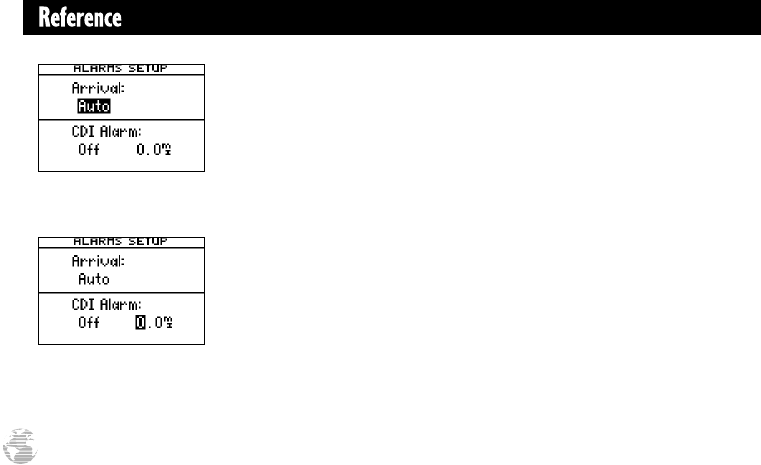
Fig. 82a
Fig. 82b
Note: The arrival and
CDI alarms may be set
from 0.0 to 9.9 units.
82
Alarms Submenu
The alarms setup page is used to set the two alarms available: arrival and CDI.
The arrival alarm will alert you when you are approaching a waypoint and have
reached the user-defined distance. The CDI alarm will alert you when your track
varies from the shortest distance to a waypoint by the defined range.
Setting the alarm to off, on, or auto:
1. Highlight ‘ALARMS’, and press ENTER.
2. Highlight the ‘off/on/auto’ field (82a) for the desired alarm, and press ENTER.
3. Change to the desiredsetting, and press ENTER.
Off— No alarm will occur.
On— The alarm will occur at the user-specified distance from the destination
waypoint.
Auto— The alarm will occur at one minute away (based on current speed, dis-
tance, and track) from each waypoint in a route or GOTO destination.
To set the alarms:
1. Repeat step 1 above, select the desired alarm distance field, and press ENTER (82b).
2. Enter the distance for the alarm, and press ENTER.
gps ii + Mon (final?) 2/9/98 4:25 PM Page 82


















