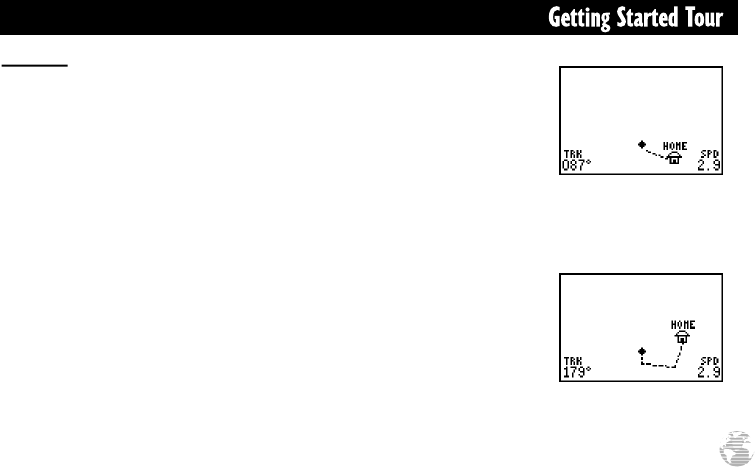
Fig. 15a
Fig. 15b
15
Map Page
The GPS II
+
’s next page, the Map Page, shows your movement as a real-time
track log (an electronic breadcrumb trail that “flashes” at a map scale of less than 5
miles), and your present position as a diamond icon in the center of the map. Use
the zoom keys (IN and OUT) to change the map scale until you see the waypoint
you just created (‘HOME’). We’ll cover more about this page in the reference section.
1. Now turn approximately 90º to your right and continue walking at a fast pace for
another 2-3 minutes. Notice how the display changes, always keeping the direction
you are moving at the top of the map (Fig. 15b).
gps ii + Mon (final?) 2/9/98 4:24 PM Page 15


















