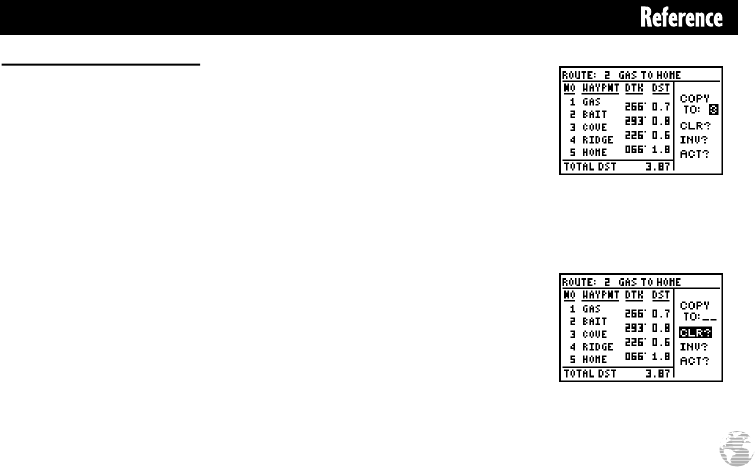
Fig. 51a
Fig. 51b
51
Copying and Clearing Routes
The route definition page is also used to copy a route to another route number.
This feature is useful when you make changes to the active (or TracBack) route and
want to save the route in its modified form for future use.
To copy a route:
1. Highlight the ‘route number’ field, and press ENTER (Fig. 51a).
2. Enter the route number to be copied, and press ENTER.
3. Highlight the ‘copyto’ field, and press ENTER.
4. Scroll through the available routes and select a destination route number. (Only open
routes will be available.) Press ENTER to copy the route.
To clear a route from memory:
1. Highlight the ‘route number’ field, and press ENTER.
2. Enter the route number, and press ENTER.
3. Select ‘CLR?’ (Fig. 51b), and press ENTER.
4. Highlight ‘Yes?’, and press ENTER.
gps ii + Mon (final?) 2/9/98 4:24 PM Page 51


















