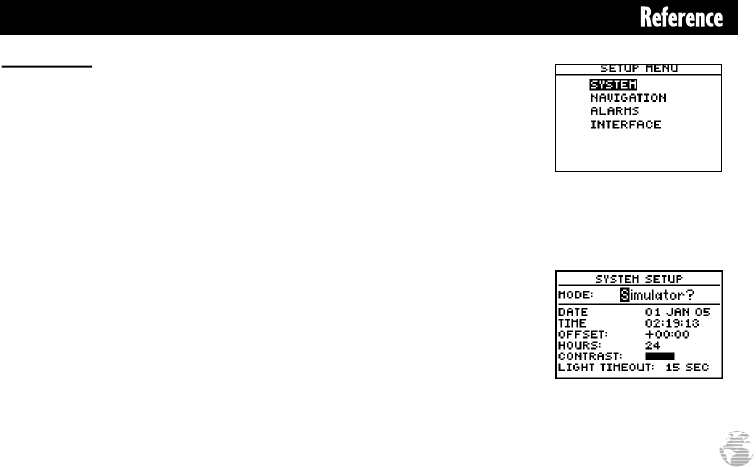
75
System Menu
The setup menu page allows the user to access the unit’s system, navigation,
alarm, and interface submenu pages.
System Submenu
The system submenu page (Fig. 75a) is used to select the operating mode, time
offset, and screen preferences. The GPS II
+
has two operating modes:
• Normal Mode operates the unit at maximum performance, and provides bat-
tery life of up to 24 hours on alkaline batteries.
• Simulator Mode allows you to operate the unit without acquiring satellites,
and is ideal for practicing or entering waypoints and routes while at home.
To select an operating mode:
1. Highlight the ‘mode’ field, and press ENTER.
2. Select a mode (Fig. 75b), and press ENTER.
Fig. 75a
Fig. 75b
gps ii + Mon (final?) 2/9/98 4:25 PM Page 75


















