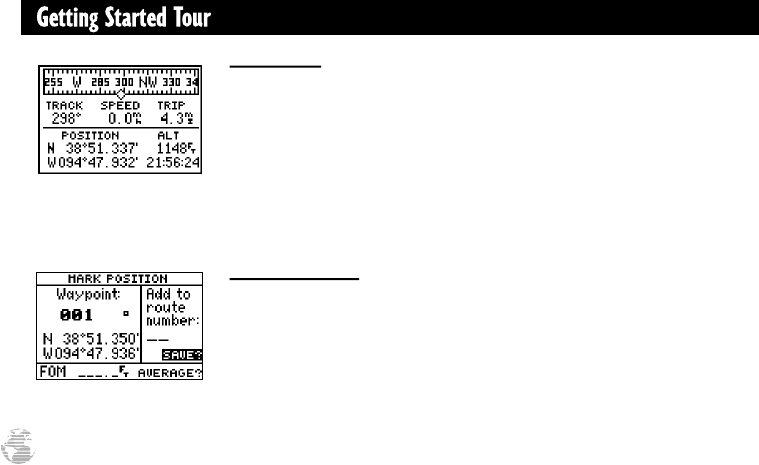
Position Page
The Position Page (Fig. 12a) shows you where you are, what direction you’re
heading, and how fast you’re going—and it’s the page you’ll want to use when you
don’t have an active destination selected.
A graphic compass display at the top of the page shows your direction of travel
while you’re moving, while five data fields below display your track and speed, a trip
odometer, and your position and altitude. The ‘trip’ and ‘altitude’ fields are user-
selectable, which means you can change them to display other navigation informa-
tion. We’ll cover those fields more in the reference section.
Marking a Position
GPS is really about marking and going to places called waypoints. Before we can
use our GPS II
+
to guide us somewhere, we have to mark a position as a waypoint.
(Your GPS II
+
can hold up to 500 waypoints.)
To mark your present position:
1. Press the MARK key. The mark position page will appear, with a default three-digit
name for the new waypoint in the upper-left portion of the page (Fig. 12b).
12
Fig. 12a
Fig. 12b
gps ii + Mon (final?) 2/9/98 4:24 PM Page 12


















