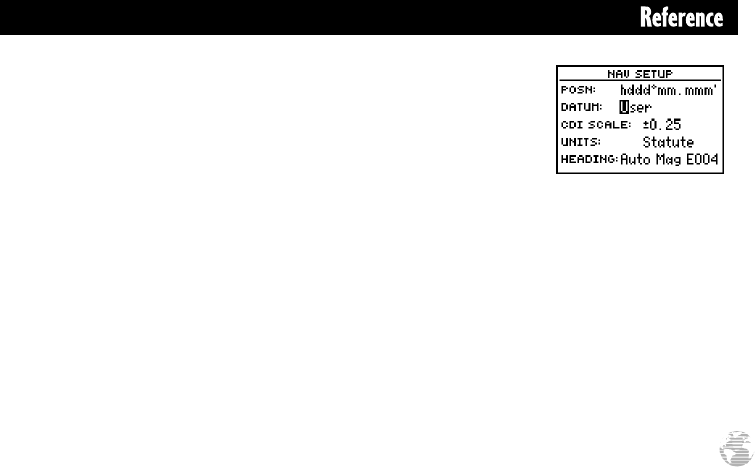
79
Map Datums
The ‘datum’ field is located just below the ‘position’ field and comes with a WGS
84 default setting. Although 106 total map datums are available for use (see
Appendix E for map datums), you should only change the datum if you are using
maps or charts that specify a different datum than WGS 84.
To select a map datum:
1. Highlight the ‘datum’ field, and press ENTER.
2. Select the desired setting, and press ENTER.
To define a user datum:
1. Highlight the ‘datum’ field, and press ENTER.
2. Scroll through the map datum options until ‘User’ appears (Fig. 79), and press ENTER.
3. Enter values for ‘DX’, ‘DY’, ‘DZ’, ‘DA’, and ‘DF’ using the rocker keypad, and press
ENTER.
4. Highlight ‘SAVE?’, and press ENTER. The setup menu will reappear.
Fig 79
Warning: The user datum
function is recommended
only for individuals trained
in creating map/chart
datums. Incorrect entries
may result in substantial
position errors.
gps ii + Mon (final?) 2/9/98 4:25 PM Page 79


















