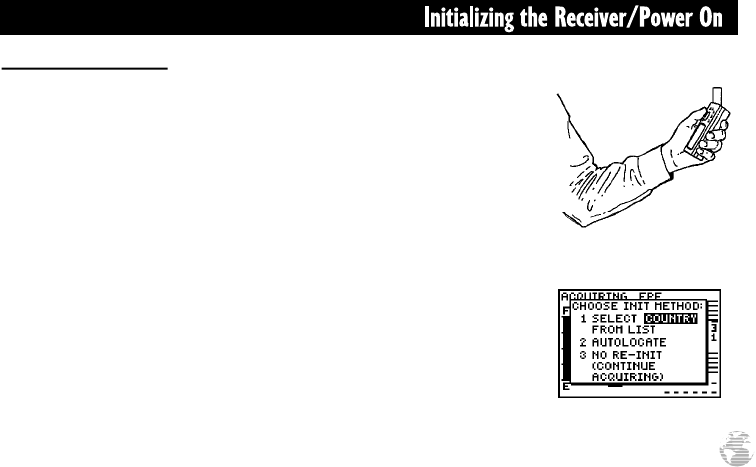
Initializing Your GPS II
+
To initialize the GPS II
+
, take the receiver outside and find an open area where
the antenna has a clear view of the sky. You may either hold the receiver at a com-
fortable height with the external antenna pointing up (Fig. 7a), or mount the receiv-
er on the dash of a vehicle (Appendix A) or on a bike. (Likewise, when you use your
GPS II
+
in a vehicle, make sure the antenna is pointing up.)
To turn the GPS II
+
on, press and hold the red power key.
The Welcome and Database Info pages will be displayed while the unit conducts
a self test. Once testing is complete, the Welcome Page will be replaced by the
Satellite Page. You’ll see the EZinit prompt, which asks you to choose an initialization
method. Note: If the EZinit prompt has not automatically appeared, press ENTER.
To initialize your unit:
1. Press ENTER (Fig. 7b). (The word ‘COUNTRY’ in the first prompt will already be high-
lighted.)
2. Use the rocker keypad to scroll up or down through the list of countries to select your
country/state/region. If the country you’re in isn’t listed, select the closest country to
your present position, and press ENTER.
7
Fig. 7b
Fig. 7a
gps ii + Mon (final?) 2/9/98 4:24 PM Page 7


















