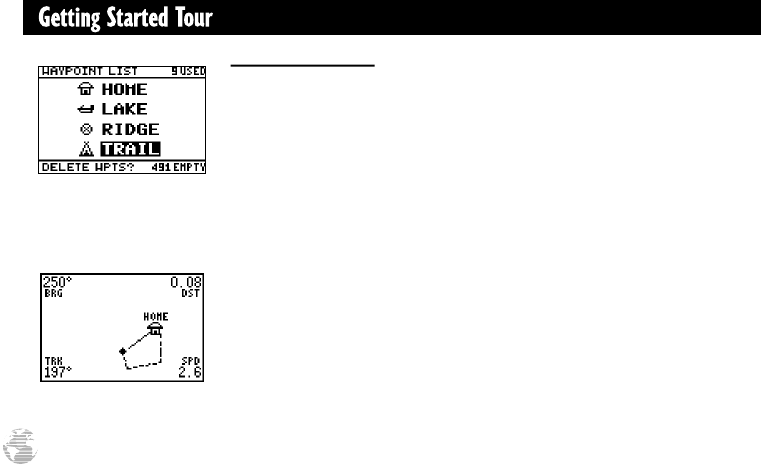
Fig. 16a
Fig. 16b
16
Going To a Waypoint
Once you’ve stored a waypoint in memory, you can use the GPS II
+
to guide you
to it by performing a simple GOTO. A GOTO is really nothing more than a straight-
line course from your present position to the destination you’ve selected. To see how
it works, let’s try navigating back to our starting position, the HOME waypoint.
To select a GOTO destination:
1. Press GOTO.
2. Highlight the ‘HOME’ waypoint (Fig. 16a), and press ENTER.
You’ll notice that you’ll automatically return to the Map Page, and a straight line
will connect your current position to the position of the GOTO waypoint (16b).
To continue the tour, let’s move on to the next page:
1. Press PAGE.
gps ii + Mon (final?) 2/9/98 4:24 PM Page 16


















