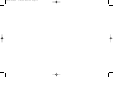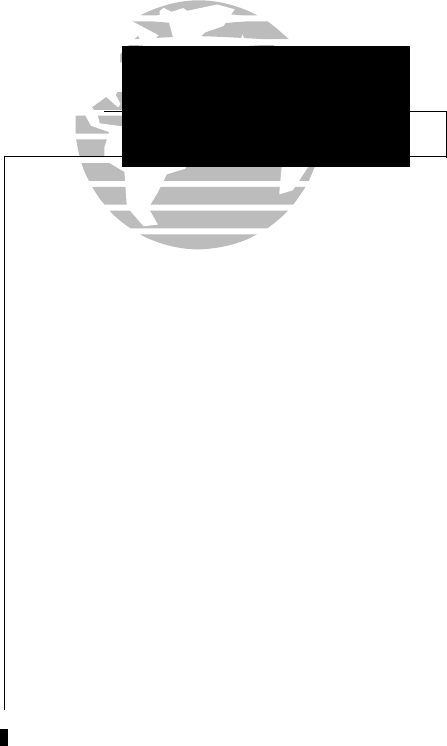
Key and Knob Functions
B
The power/intensity knob controls unit power and display intensity.
b
The zoom-in key is used to zoom in to the next smaller scale setting when
viewing the map page.
a
The zoom-out key allows you to zoom out to the next larger scale setting
when viewing the map page.
T
The nearest key is used to obtain information on the 9 nearest airports,
VORs, NDBs, intersections, user waypoints and 2 nearest FSS/ARTCC
points of communication. The nearest key also accesses any active SUA
information. See Section 3 for more information on the nearest waypoints.
R
The route key enables you to create, edit, activate and invert routes, and
access approaches, SIDs and STARs. Search-and-rescue, parallel offset and
closest point of approach functions are also performed using the route key.
See Section 4 for more information on routes and Section 5 for more infor-
mation on approaches, SIDs and STARs.
W
The waypoint key is used to view information such as runways, frequen-
cies, position and comments on airports, VORs, NDBs, intersections and
user waypoints. See Section 2 for more waypoint information.
N
The navigation key is used to view navigation and position information.
Planning operations are also performed using this key. See Section 1
for more information on navigation and planning operations.
vii
INTRODUCTION
Key and Knob
Functions
The GPS 155XL is designed to minimize
keystrokes when performing operations. There are
typically several ways to perform the same opera-
tion. In general, using the knobs will decrease key-
strokes and time spent using the GPS 155XL.
Experiment to find the most effective way to use
the GPS 155XL to your advantage.
155xlb manual 1/12/99 4:05 PM Page vii