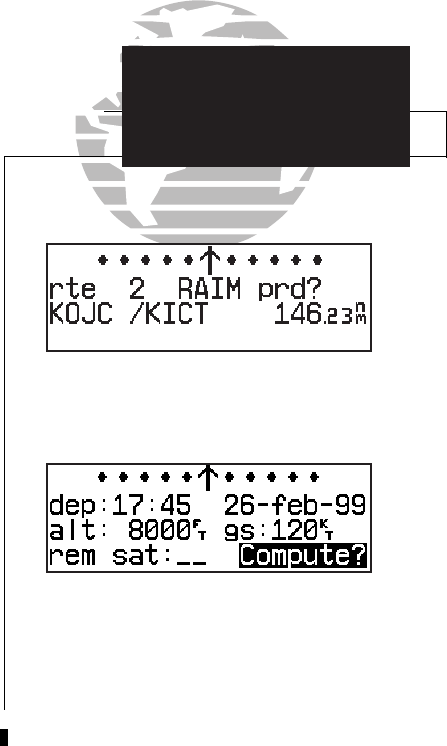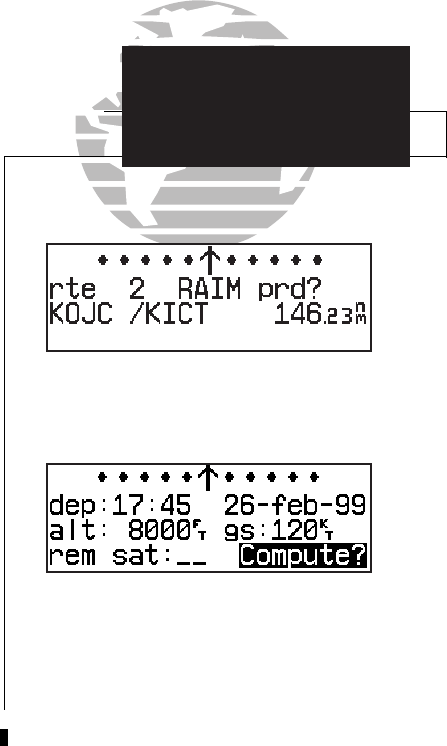
The GPS 155XL’s Route RAIM Prediction Function evaluates enroute RAIM availability
over the entire route that the pilot intends to fly. Route RAIM Prediction ensures that
satellite coverage will be sufficient to meet the protection limits defined by
BRNAV/RNP-5 (FAA Advisory Circular 90-96).
To use the Route RAIM Prediction Function:
1. From the Route Catalog Page (Figure 1), select the desired route for RAIM prediction (if the
route is empty, enter the route first).
2. Highlight the route action field by pressing
C
, rotate
K
to select ‘RAIM prd?’ and
press
E
. The Route RAIM Prediction Page will be displayed (Figure 2).
3. Highlight and enter departure time, departure date, enroute altitude, and enroute ground
speed (valid enroute ground speed is “65 nm or greater”). Press
E
to accept.
4. When all parameters are properly entered, move the cursor to the ‘Compute?’ field, and
press
E
. The unit will start to predict the RAIM availability over the entire route, and
will switch to ‘WAIT ->’, with the arrow sign continually rotating, indicating that the pre-
diction computation is in progress.
5. If RAIM is available for the entire route ‘RAIM OK’ will appear on the Route RAIM
Prediction Page, as shown in Figure 3 (pg. 68).
67
Figure 2
Figure 1
SECTION
4
ROUTE NAV
Route RAIM
Prediction
155xlb manual 1/12/99 4:06 PM Page 67