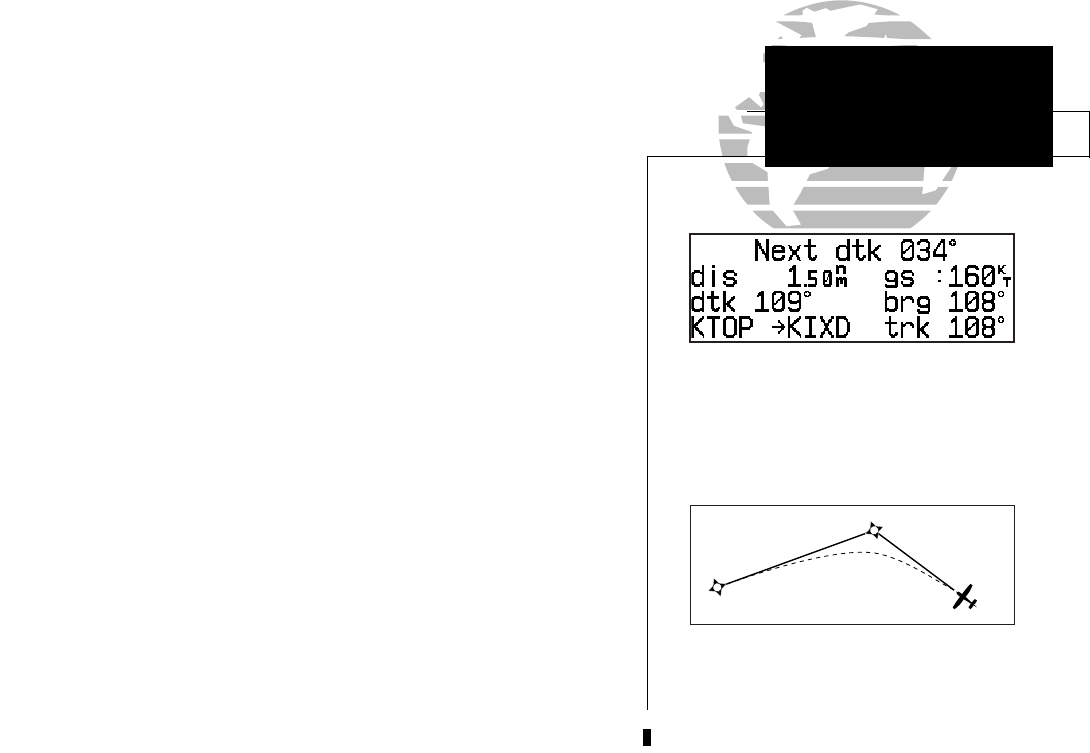
ROUTE NAV
Turn Anticipation
SECTION
4
73
During route operations, the NAV summary page is used to provide turn anticipa-
tion, next desired track and waypoint arrival information to the pilot. The GPS
155XL’s turn anticipation feature will smooth out the transition between adjacent
route legs by providing CDI guidance along a curved path segment. This leg transi-
tion is based on the aircraft’s actual ground speed and the difference between the
course angle of the two legs. The GPS 155XL will automatically sequence to the next
leg when you are abeam the ‘active to’ waypoint on the curved transition segment,
and the to/from indicator on the CDI will flip momentarily. During the transition, the
CDI display will be referenced to the dotted line illustrated at the right. Turn anticipa-
tion will not be provided in the following scenarios:
• Waypoint/fix crossing is a requirement of the approach, SID or STAR
you’re navigating.
• The GPS SEQ switch is in the HOLD position.
• Your current ground speed and the course angle between the two legs
require a bank angle greater than 25º (see right).
As you approach a route waypoint, the GPS 155XL’s external waypoint annunciator
will flash 15 seconds before the turn anticipation point, and the graphical CDI will be
replaced by a flashing ‘Next dtk xxxº’ prompt (and the desired track readout on the
map page will flash), indicating the desired track of the next route leg.
To use the turn anticipation feature, note the ‘Next dtk’ heading when the external
waypoint annunciator begins to flash, and start the turn when the annunciator glows
steadily (approximately 2 seconds before the turn anticipation point). Once you’ve
reached the turn anticipation point, the desired track (dtk) field on the NAV summary
page will change to display the course for the next leg. If you have not adjusted your
HSI course selector before the turn, the ‘Next dtk’ will continue to flash until you
have reached the midpoint of the turn. Please refer to your aircraft flight manual sup-
plement for specific turn anticipation instructions.
Since the approach select, STAR select and SID select pages relate to the GPS
155XL’s approach features, these pages and their functions are described in Section 5.
As you approach a route waypoint, the graphical
CDI will be replaced by a flashing ‘Next dtk xxxº’
prompt indicating the desired track of the next leg.
When using the map page, the desired track read-
out will flash and indicate the dtk for the next leg.
If the turn angle and your present speed will
require a bank angle that exceeds 25º, you’ll be
notified with a ‘Steep turn ahead’ message
approximately 90 seconds before arrival at the
active to waypoint.
155xlb manual 1/12/99 4:06 PM Page 73


















