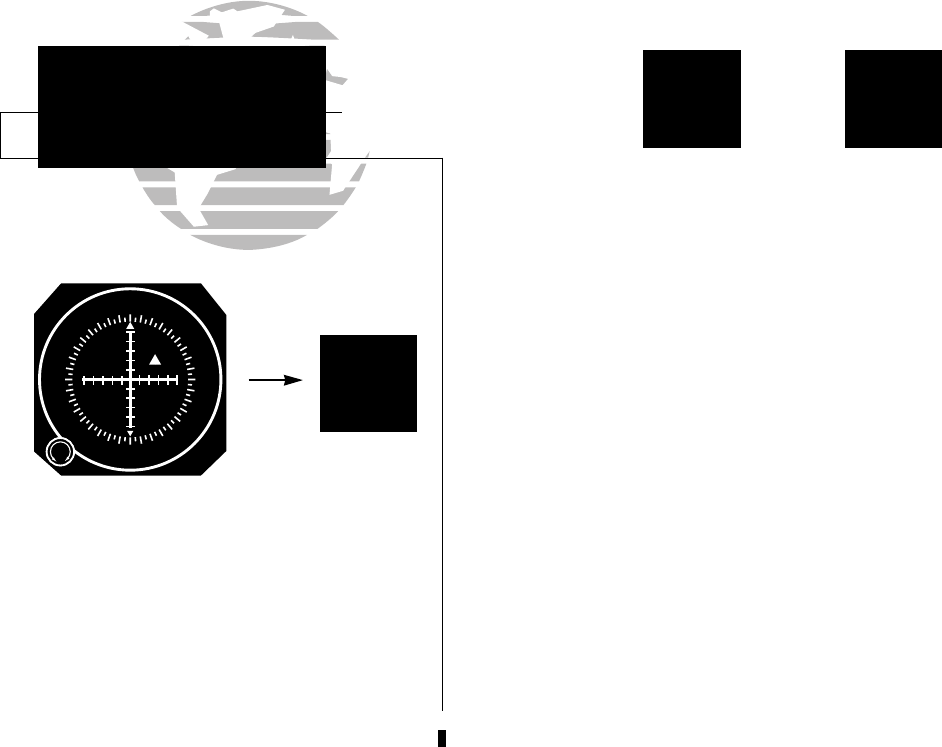
The GPS SEQ switch is used to select manual or automatic waypoint sequencing
of waypoints. Setting the GPS SEQ switch to the HOLD position holds your current
‘active to’ waypoint as your navigation reference and prevents the GPS from sequenc-
ing to the next waypoint. When the GPS SEQ switch is set to the AUTO position,
automatic waypoint sequencing is selected. Whenever the GPS SEQ switch is
engaged, the HOLD annunciator will illuminate and the GPS will continue navigating
to the active-to waypoint regardless of your position relative to other waypoints.
The GPS SEQ switch must be set to the HOLD position any time you are deviat-
ing from the flight sequence of an approach (e.g., when you are flying radar vectors)
or when you must cross the same waypoint twice in succession (e.g., procedure turn,
IAF and FAF at the same waypoint). Whenever the GPS SEQ switch is set to the
HOLD position, the GPS 155XL allows you to select the desired course to/from a
waypoint using the HSI, much like a VOR.
Whenever the GPS SEQ switch is released from the HOLD position, the GPS
155XL will ‘capture’ the present HSI setting as your desired course. Always dial in
your next desired course before returning the GPS SEQ switch to the AUTO position.
The GPS SEQ switch may be released from the HOLD position 2 seconds after the
inbound course has been set. The GPS 155XL will continue navigation on the last
selected course
through the active-to waypoint and sequence to the next approach
waypoint.
76
SECTION
5
APPROACH NAV
GPS SEQ Switch
GPS SEQ
AUTO ACTV
GPS SEQ
AUTO HOLD
Always set the desired course on the HSI (OBS)
BEFORE returning the GPS SEQ switch to the
‘AUTO’ position.
OBS
TO
FR
N
33
30
W
24
21
S
15
12
E
6
3
GPS SEQ
AUTO ACTV
155xlb manual 1/12/99 4:06 PM Page 76


















