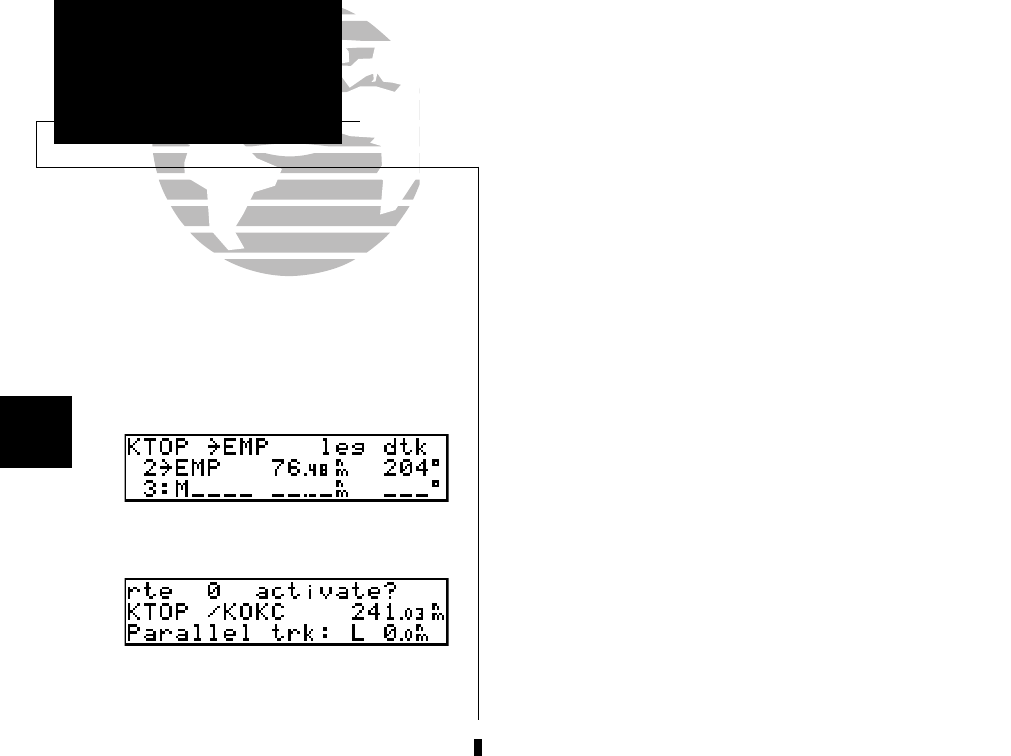
To add waypoints to the active route (while on the Active Route page):
1. Make sure the cursor is not flashing. If it is, press
C
.
2. Rotate
K
to display the waypoint you would like to insert the new waypoint BEFORE.
3. Press
C
.
4. Rotate
O
to highlight the waypoint you would like to insert the new waypoint BEFORE.
5. Use
K
and
O
to enter the new waypoint identifier. Press
E
.
You will be prompted to accept the new waypoint with the Waypoint
Confirmation page. If you make a mistake entering the waypoint, or do not wish to
add the waypoint, press
\
; or press
E
to add the new waypoint.
To display the Route Catalog page:
1. Press
R
, and rotate
O
, if necessary.
The Route Catalog page displays the following information:
42
REFERENCE
Route Information
Section
3
Adding a waypoint to the active route.
Route Catalog page


















