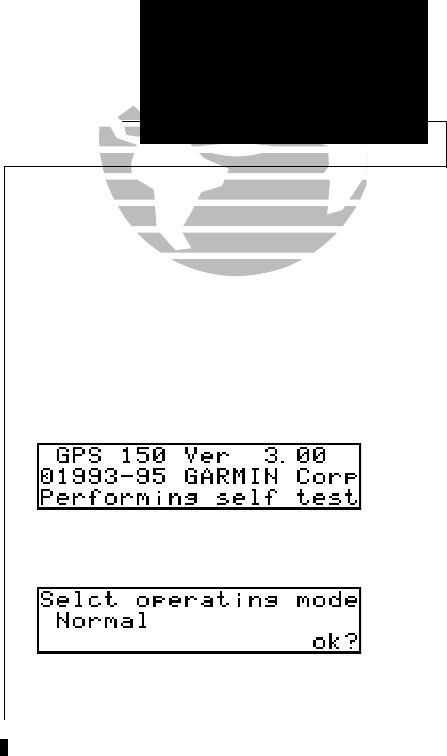
Operating Mode page
Welcome page
The GARMIN GPS 150 is a powerful navigational tool that provides pilots with
accurate navigational data and provides a host of database information at their
fingertips. The next few pages are designed to familiarize you with the operation of the
GPS 150, including powering up the unit, entering data and doing a simple direct-to.
This section also briefly covers the Position and CDI navigation pages, which will be
used for most of your in-flight navigation.
Once you’re familiar with what the keys and knobs do, consult the reference
section of the manual for instructions on specific tasks, and an overview of what the
GPS 150 can do for you. This introduction uses the GPS 150’s simulator mode, so it
can be performed at home or at the office using the optional AC adaptor. If you have
changed any of the factory default settings (position format, units of measure, selec-
table fields, etc.), the pictures used may not match your configuration.
Powering up the GPS 150
Turn the GPS 150 on by rotating
B
(the power/ brightness knob) clockwise.
Notice that rotating it clockwise will also brighten the display. This knob locks the
NavData
®
card in place, so it may not be removed while the unit is on. After you
turn the unit on, the Welcome page will be displayed while the unit performs a self-
test. When the self-test is complete, you will be prompted to select which operating
mode you would like, either Simulator or Normal.
Simulator mode will enable all of the functions of the GPS 150, but will not
acquire satellites and use calculated position information or navigational guides.
Simulator mode will allow you to mark, create, edit and store waypoints and routes.
The operating mode screen will NOT be displayed when using aircraft power.
Although you may use the GPS 150 inside the cockpit if main power is off, it is not
recommended to keep you from accidentally navigating the aircraft using Simulator
mode. If aircraft power is lost during flight, the GPS 150 will automatically switch to
its internal battery to provide safe navigation information for up to four hours.
1
Getting Started
Power On
Pictures in the left and right columns are actual
screens taken from the GPS 150. Some screens
may vary slightly if you have changed any of the
unit settings.
150man rev E 7/24/98 3:09 PM Page 1


















