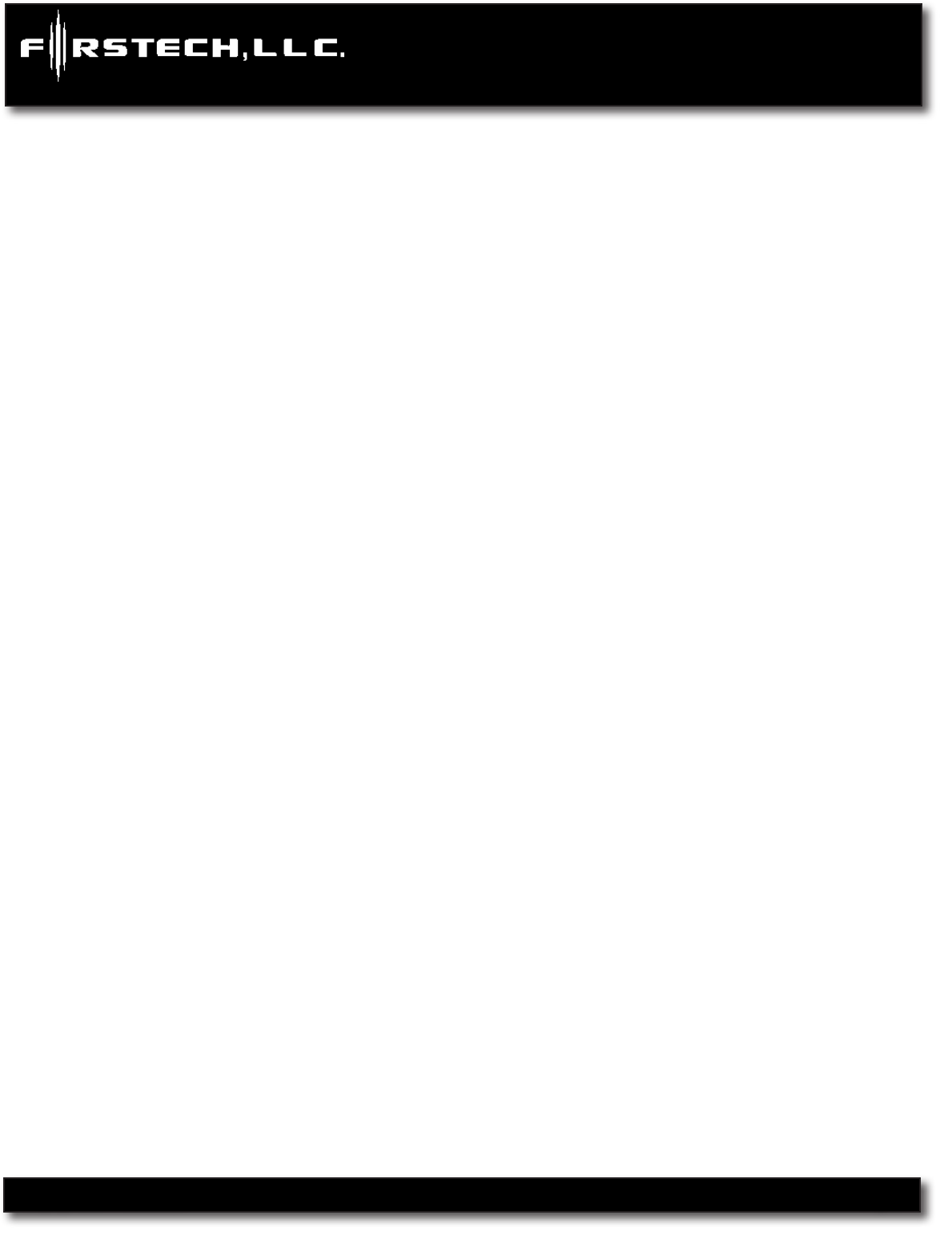
CM6000 Install Guide
Alarm and Starter System
www.firstechonline.com | www.compustar.com
Copyright 2009 Firstech, LLC.
Page 34
The vehicle will lock and unlock, but will not remote start or ash the parking lights.
A: The system is in valet mode. Tap buttons (I) + (III) for 0.5 seconds while the key is in the on position.
Whenever I try to arm the vehicle, it chirps the siren 3 times and will not arm.
A: Check the hood and trunk trigger inputs.
When I turn the ignition on the parking lights ash 3 times and/or siren chirps 3 times. What is the problem?
A: When you program only 1 Way remotes to a 2 Way antenna and no 2 Way remotes the control module re-
minds you of this situation each time you turn the ignition on. It does not affect the operation of the system but
will continue to do so until you program both 2 and 1 Way remotes to the 2 Way antenna.
Do the door locks ip op in polarity?
A: No. You can use the CompuPack (DM700 relay pack) for high current positive (+) locks, or the DM600 har-
ness used for low current 600mA positive (+) locks.
What are Firmware Version Diagnostics?
A: When you turn the Ignition on and hold buttons 1 and 4 or Lock and Key/Start for 2.5 seconds then the park-
ing lights will ash 1 time on the CM6 series showing V.1.
What is this cartridge slot on the rear of the CM6000 and CM6200?
A: This is the slot for the Blade cartridge system. This slot is for the Idatalink Blade remote start bypass
modules. For more information on the compatibility and install information please visit www.idatalink.com/
tguide. Using this system eliminates many connections between your standard control module and bypass
module. IMPORTANT: If you are not using the Blade then you will not have or use the 20 pin connector next
to the lock harness.
How do I take the system out of Valet Mode with a 1 Button Remote?
A: Turn the ignition on, tap the button 5 times within 7 seconds and the system will exit Valet Mode.
Why are the ignition controlled doorlocks option not working?
A. Check option programming. Option 1-09 should be on either setting 2 or 3. The option has to also be turn on
via the remote. On 2 Way LCD remotes tap buttons I and IV for 0.5 second, the parking lights will ash once to
show the option is turned on. On 1 Way remotes tap the Lock and Start buttons for 0.5 second.


















