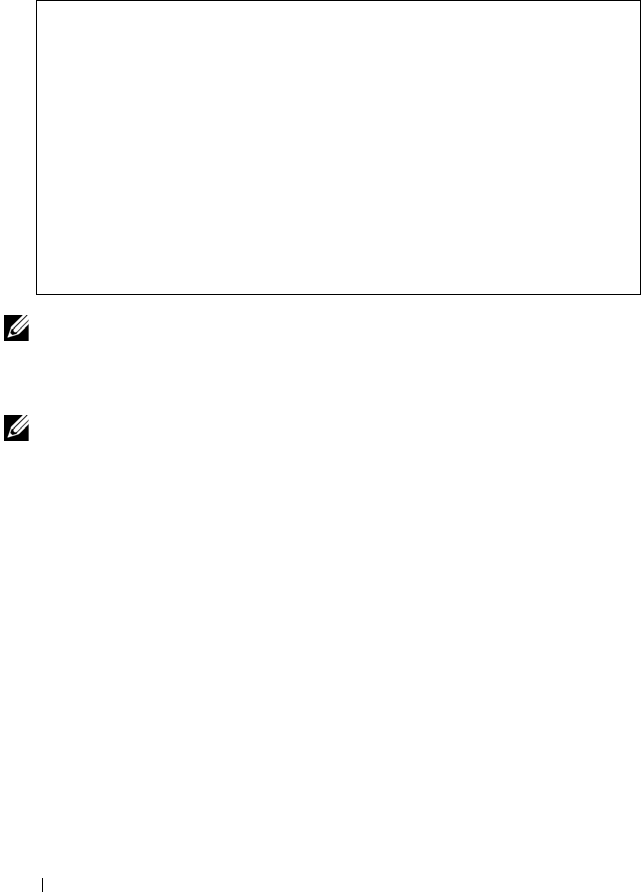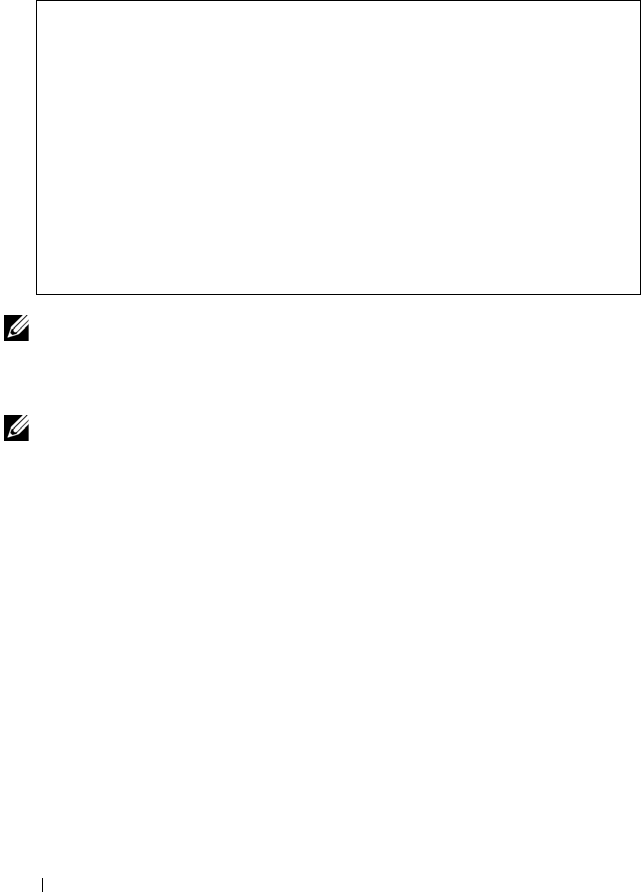
66 Using the Expander Flash Utility
The storage sled’s SAS expander will be identified and the expander chips
and the two unique SAS addresses are listed.
Sample output:
NOTE: The storage sled's SAS expander has two unique SAS addresses. If you
cannot find the SAS address, you can use the RS232 COM port to establish
connection between the compute sled and storage sled and recover the SAS
address.
NOTE: When you download the firmware or manufacturing image to the SAS
expander make sure that the file name is correct. See "Expander Firmware File
Names" on page 63.
5
Take note of the expander chips A and B SAS addresses.
6
Update the expander firmware on the expander chips.
7
Download the expander firmware to flash region 0.
a
Enter the following command:
cmd>xflash -i
SASADDR
down fw sas2xfwZeus_
XXX
.fw 0
where
SASADDR is the inband SAS address of the specified expander chip
XXX is the firmware image version number
c:\Users\Administrator\Desktop\1020>xflash -i get avail
Xflash
LSI SAS Expander Flash Utility
Version: 9.0.0.0
Copyright (c) 2011 LSI Corporation. All rights reserved.
Initializing Interface.
Expander: Bobcat (SAS2x28)
1) Bobcat (SAS2x28) (500262D0:0B8F1B3F) (0.0.0.0)
2) Bobcat (SAS2x28) (500262D0:0B8F1A3F) (0.0.0.0)