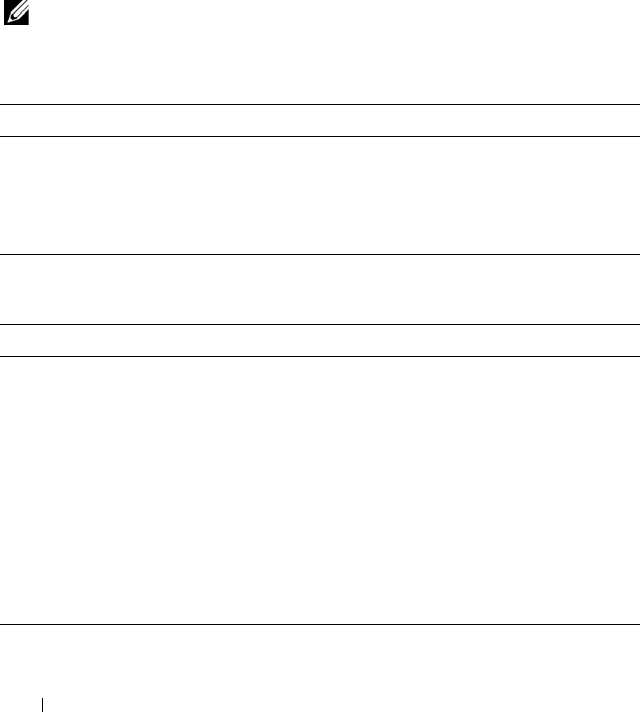
60 Using the Expander Flash Utility
Command Description
Use the following syntax for Xflash utility commands:
xflash [OPTIONS] [INTERFACE] [COMMAND]
Use a space to separate the program name, the options, the interface and the
command fields.
Command Line Parameters
The following tables list the common Xflash commands used in this
document.
NOTE: For a detailed list of the command line parameters refer to the Xflash
README file.
Table 4-1. OPTIONS — Command Line Parameters
Parameter Description
-h, --help Display command line options help information
-l, --log Create a log file for internal operations
-r, --resetchip Hard reset the expander chip A or B after current
command completion
Table 4-2. INTERFACE — Command Line Parameters
Parameter Description
-i SAS ADDRESS, --
inband SAS ADDRESS
Utilize inband port (SAS ADDRESS) to connect to the
expander
NOTE: Use the command "get avail" when SAS ADDRESS is
not specified.
NOTE: Typical command line use for downloading the
firmware is shown below:
"xflash.exe -i 500605b0000272bf down fw sas2xfw.fw 0"
Where
500605b0000272bf is the SAS address
of the SAS
expander chip, connected via inband interface, displays.


















