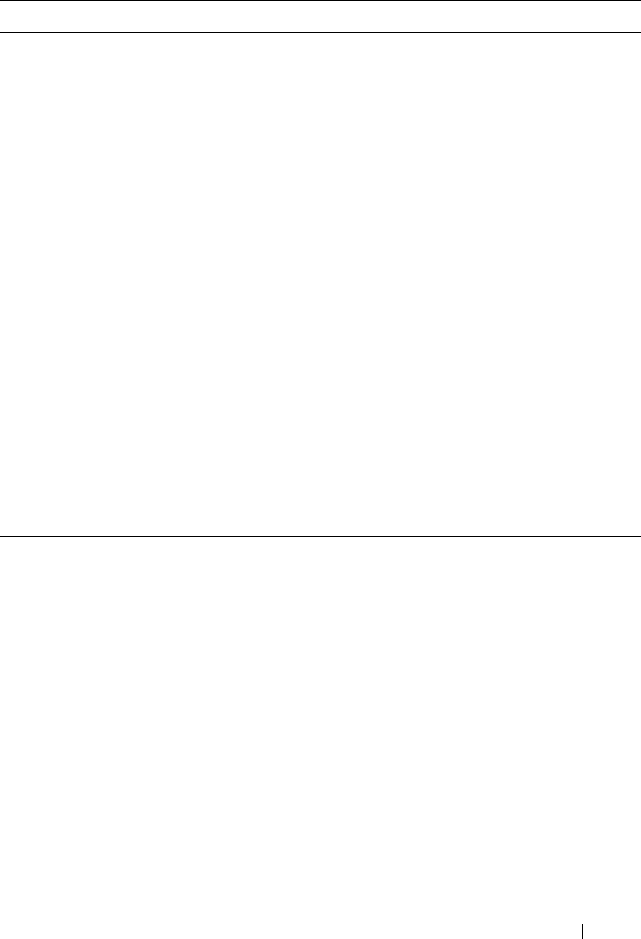
Using the Expander Flash Utility 61
a. If specified, [REGION] (decimal) refers to any expander flash region (0 to 9). If not specified, the
image is downloaded into the flash region designated to receive firmware or manufacturing updates.
b. If specified, [REGION] (decimal) refers to any expander flash region (0 to 9). If not specified, the
active firmware or manufacturing region will be erased.
c. If specified, [REGION] refers to any expander flash region (0 to 9). If not specified, displays the
version of the active firmware region.
Table 4-3. COMMAND — Command Line Parameters
Parameter Description
down Download a firmware or manufacturing image to the
expander
fw FILE [REGION]
a
Download a new firmware image to the expander chip
mfg FILE [REGION]
a
Download a new manufacturing image to the expander
chip's manufacturing region
erase Erase regions of flash on the expander chip
flash
Erase the entire flash
fw [REGION]
b
Erase a firmware region
mfg [REGION]
b
Erase the expander chip's flash manufacturing region
get Queries data from the expander chip
avail
List expanders available to the selected interface
exp
Display expander chip properties, i.e. version, product,
and platform information as well as other expander
attributes
ver [REGION]
c
Display the version of firmware in a flash region
reset Reset elements of the expander chip
exp
Reset the expander chip


















