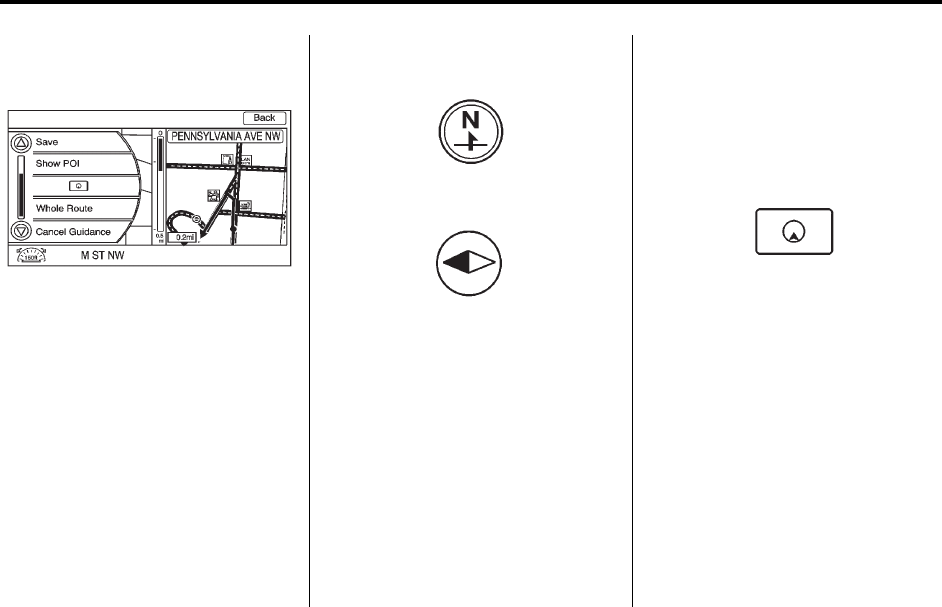
Black plate (68,1)
Cadillac SRX Navigation System (Include Mex) - 2012
68 Infotainment System
Menu Screen Button
Various navigation system settings
are available through the Menu
screen button. Some options are
only available after a route is
planned.
1. Press NAV to view the Map
screen.
2. Press the Menu screen button or
the MENU/SELECT knob.
Map Heading
Press to change the view to North
up, Heading up, or 3-D mode. See
Navigation Symbols on page 52 for
more information.
Traffic: Press to view the Traffic
Information screen. See Configure
Menu on page 71 for more
information.
Save: Press to save a location to
the Address Book.
Show POI: Press to turn POI
on or off. Select from a list of
six pre-programmed POI
sub-categories. Scroll through
alistofcategories,orselectnearby
and on route options.
Press this screen button to minimize
the guidance window and expand
the map window.
Whole Route: Press to view the
entire route from starting point to
destination on the map.
Cancel Guidance: Stops the
current route.


















