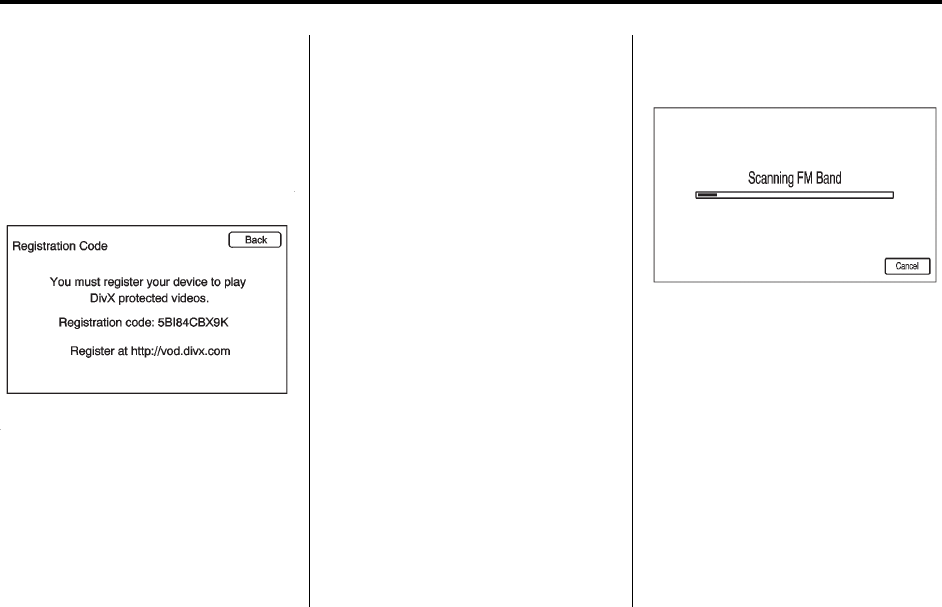
Black plate (14,1)
Cadillac SRX Navigation System (Include Mex) - 2012
14 Infotainment System
DivX
®
VOD
The DivX
®
VOD feature must be
registered before it can be used.
1. Press the DivX
®
VOD screen
button to display the DivX
®
Video on Demand menu.
2. Press the Registration Code
screen button to display the
Registration Code information
display.
3. Press the Deactivation option to
unregister this device.
Finding a Station
Select the band, see “Source
Selection” in this section.
Turn the TUNE/INFO knob to find a
radio station. To select a preset
station, press the corresponding
preset button.
See “Mixed-Band Presets” following
for more information.
Seeking a Station
Press
l SEEK, g SEEK to
search for a station.
Local Station List Search
To find a list of local stations in the
current band AM or FM band, press
MENU/SELECT. The radio performs
asearchforavailablestations.


















