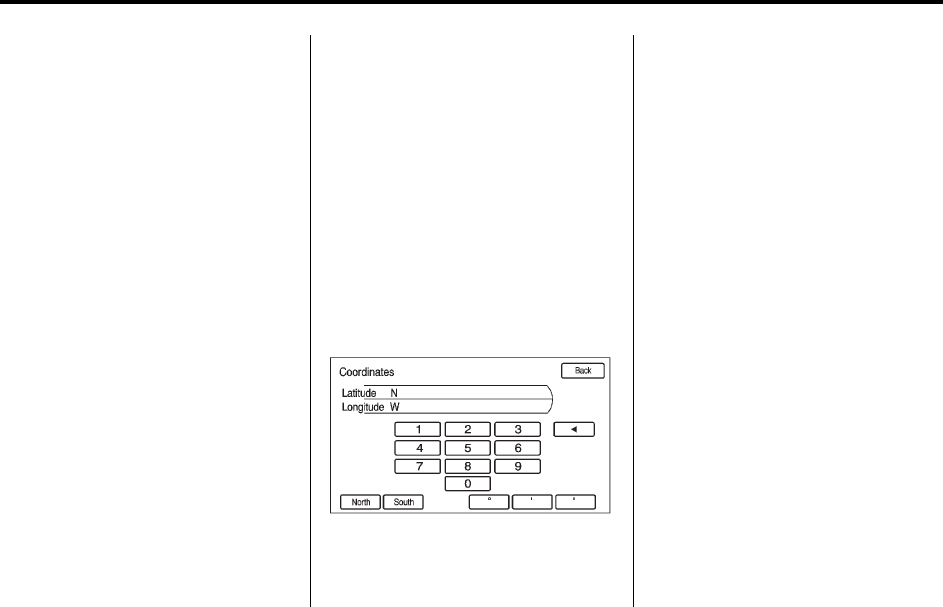
Black plate (61,1)
Cadillac SRX Navigation System (Include Mex) - 2012
Infotainment System 61
5. Select the route preference for
Fastest, Shortest, or Easiest.
See “Navigation Settings” under
Using the Navigation System on
page 45 for more information.
6. Press the Start Guidance screen
button and the route is now
ready to be started.
Pick From Map
Select a destination by scrolling on
the map.
1. Press DEST.
2. Press the Pick From Map screen
button. A map screen with a
scroll symbol displays.
3. Press the Zoom in/out arrow
button on the screen and press
the map to locate the destination
to select. Press and hold a finger
on the map to activate fast
scrolling.
4. Press Go. The route calculates.
5. Select the route preference for
Fastest, Shortest, or Easiest.
See “Navigation Settings” under
Using the Navigation System on
page 45 for more information.
6. Press the Start Guidance screen
button and the route is now
ready to be started.
Lat/Long Coordinates
Choose a destination based on
Latitude and Longitudinal
coordinates.
Enter in the location as coordinates,
Latitude and Longitude.
1. Press DEST.
2. Press the Lat/Long screen
button.
3. Enter the coordinates for the
destination in degrees, minutes,
and seconds.
4. Press Go. The route calculates.
5. Select the route preference for
Fastest, Shortest, or Easiest.
See “Navigation Settings” under
Using the Navigation System on
page 45 for more information.
6. Press the Start Guidance screen
button and the route is now
ready to be started.


















