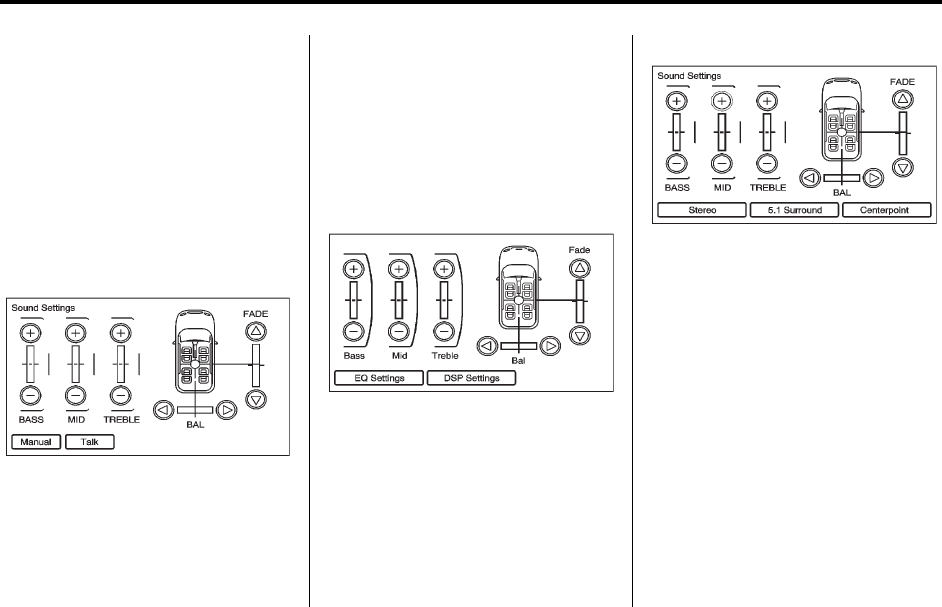
Black plate (12,1)
Cadillac SRX Navigation System (Include Mex) - 2012
12 Infotainment System
To adjust the speaker fade:
.
Press and hold the w for more
sound from the front speakers
and the
x for more sound from
the rear speakers. The middle
position balances the sound
between the front and rear
speakers.
EQ Settings
EQ (Equalization): The EQ
settings are selected through the
sound menu. EQ provides a choice
of Manual or Talk settings.
Digital Signal Processing (DSP)
(If equipped)
The DSP feature is selected through
the sound menu and provides a
choice of two different listening
experiences. DSP can be used
while listening to the audio system.
To view the DSP options, press the
DSP Settings screen button on the
Sound Menu.
The following touch-sensitive
buttons are located at the bottom of
the screen:
Stereo: This setting provides the
best overall sound quality for all
seating positions.


















