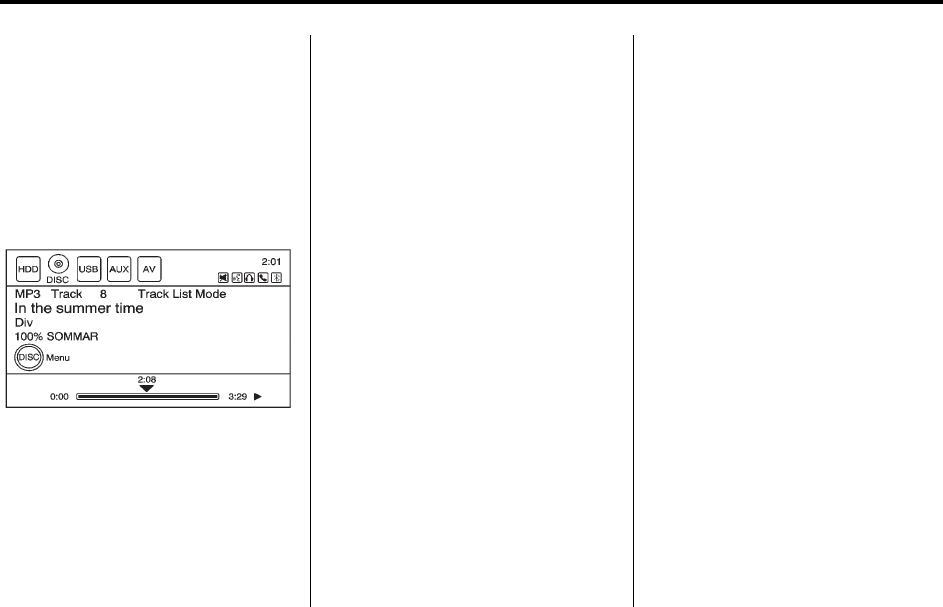
Black plate (23,1)
Cadillac SRX Navigation System (Include Mex) - 2012
Infotainment System 23
.
Each folder or album should
contain 18 songs or less.
.
Maximum of 1024 files on a disc.
.
Recorded on a CD-R or CD-RW
with a maximum capacity of
700 MB.
When an MP3 is loaded in the
player, MP3 displays.
If a disc is already loaded, but you
are currently on a map screen or
listening to a different audio source,
press CD/AUX/HDD to switch to the
Disc source. A track number
appears on the display when each
track starts to play.
To play a disc:
k (Play/Pause): Use to start,
pause, or resume play of a
loaded disc.
l SEEK (Forward):
1. Press to seek to the next track.
2. Press again to continue moving
forward through the disc.
3. Press and hold to advance
quickly through playback.
Release this button to return to
playing speed. Elapsed time
displays.
g SEEK (Reverse):
1. Press to seek to the beginning of
the current or previous track.
If the track has played for less
than five seconds, it goes to the
previous track. If longer than
five seconds, the current track
restarts.
2. Press again to continue moving
back through the disc.
3. Press and hold this button to
reverse quickly through
playback.
4. Release this button to return to
playing speed. Elapsed time
displays.
TUNE/INFO: Turn to go to the next
or previous track.
MENU/SELECT: Turn this knob to
display the track list for the current
mode/folder. Select the track from
the list. The system plays the
selected track and returns to the CD
screen.
Disc Music Menu
Press the Disc Menu screen button
or press the MENU/SELECT knob
while on the Disc audio screen to
display the Disc Music Menu.


















