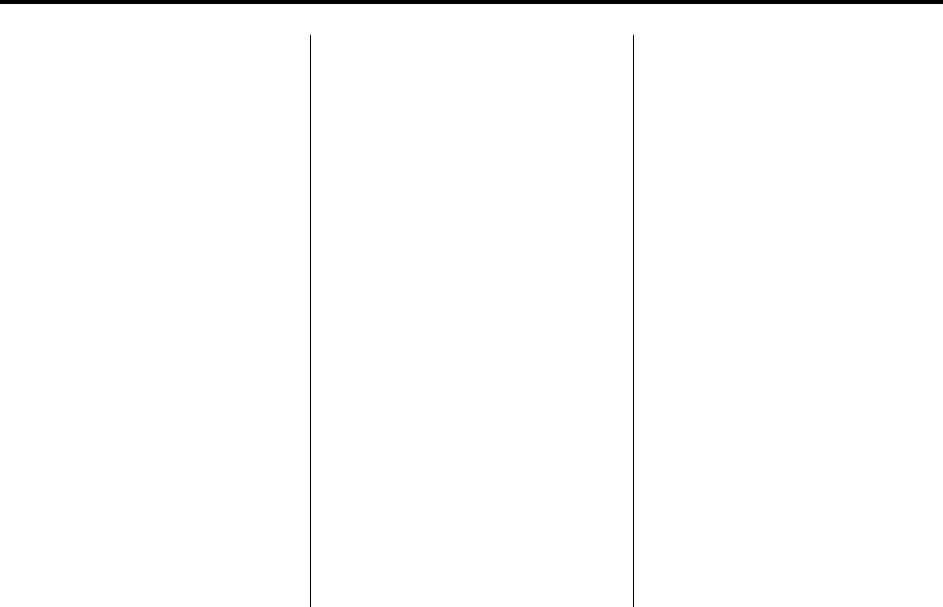
Black plate (45,1)
Cadillac SRX Navigation System (Include Mex) - 2012
Infotainment System 45
Navigation
Using the Navigation
System
Use the buttons on the navigation
system and the available
touch-screen buttons on the
navigation screen to operate the
system. See Overview on page 3.
Various functions are disabled when
the vehicle is moving.
Navigation Control Buttons
The control buttons are on the
faceplate of the navigation system.
VOL/
O (Volume/Power):
1. Press to turn the system on
and off.
2. Turn to adjust the volume for the
audio, OnStar
®
(if equipped),
voice guidance, and voice
recognition voice prompts.
TUNE/INFO: Turn to change the
radio station. See AM-FM Radio on
page 10 for more information.
FAV (Favorite): Press to access
the preset stations. See AM-FM
Radio on page 10 for more
information.
NAV
mn: Press to make the screen
go up and down. In the up position,
all touch screen buttons can be
viewed and used. In the down
position, a portion of the screen
displays the current audio source
and temperature.
l SEEK:
1. Press to seek the next track.
2. Press and hold to fast forward
through a track.
3. Release the button to return to
playing speed. See CD/DVD
Player on page 17 and MP3 on
page 22 for more information.
g SEEK:
1. Press to seek to the beginning of
the current or previous track.
If the track has been playing for
less than five seconds, it seeks
the previous track. If longer than
five seconds, the current track
starts from the beginning.
2. Press and hold to fast reverse
through a track. Release the
button to return to playing
speed. See CD/DVD Player on
page 17 and MP3 on page 22
for more information.
X (Eject): Press to eject a CD,
MP3, or DVD audio/video.
RADIO/BAND: Press to select the
AM, FM, or XM (if equipped) band.
CD/AUX/HDD (Source): Change to
DISC, HDD, USB, or AUX by
pressing CD/AUX/HDD until the
desired source is selected.


















