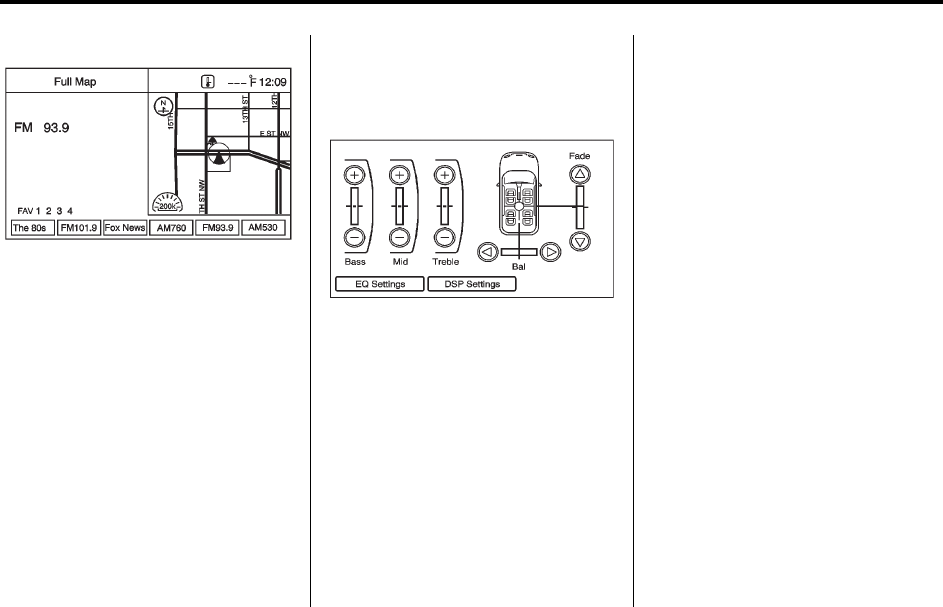
Black plate (11,1)
Cadillac SRX Navigation System (Include Mex) - 2012
Infotainment System 11
Press the audio display screen
button to display the current audio
source screen. The display shows a
split screen with the audio source
screen on the left side and the map
or guidance screen on the right
side. Press the Full Map screen
button to exit the split view screen.
Navigation Audio System
Sound Menu
To access the sound menu,
press TONE.
Use the Sound Menu to adjust the
following features:
.
Setting the Tone
.
Adjusting the Speakers
.
Digital Signal Processing
Setting the Tone
To adjust the tone using the
Sound Menu:
To adjust the bass, treble and
midrange:
.
Bass: Press + or − to change
the level.
.
Mid (Midrange): Press + or − to
change the level.
.
Treble: Press + or − to change
the level.
Adjusting the Speakers
To adjust the speaker balance using
the Sound Menu:
.
Press and hold the o for more
sound from the left speakers or
the
p for more sound from the
right speakers. The middle
position balances the sound
between the left and right
speakers.


















