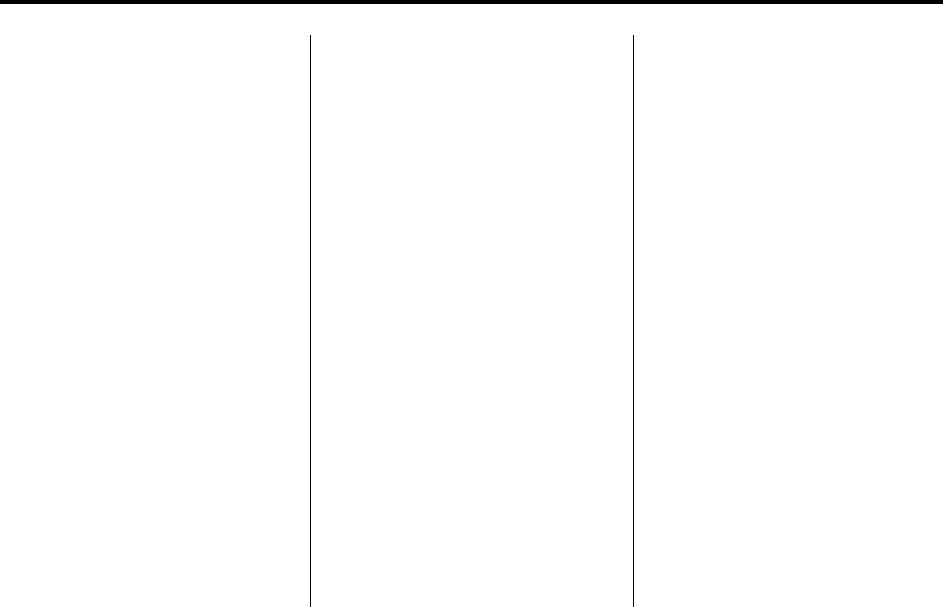
Black plate (115,1)
Cadillac SRX Navigation System (Include Mex) - 2012
Infotainment System 115
For the duration of the dialogue any
audio source that is active is muted
and any traffic news fade-in is
cancelled.
Adjusting the Volume for Voice
Output
Turn the volume knob of the
Infotainment system or press
the + / - buttons on the steering
wheel.
Canceling Dialogue
There are various possibilities of
deactivating the voice control and
cancelling the dialogue:
.
Press the 0 / c button on the
steering wheel controls.
.
Enter the command “Cancel.”
.
Do not enter a command for
some time.
.
The command is unrecognized
after three tries.
Main Menu Commands
The UHP system has a set of main
menu commands that are available
when voice control is first started.
After the voice control is activated, a
short tone indicates that the voice
control system is waiting for a
command.
Available commands:
.
“Dial”
.
“Call”
.
“Re-dial”
.
“Save”
.
“Delete”
.
“Directory”
.
“Pair”
.
“Select device”
.
“Voice feedback”
.
“Help”
.
“Cancel”
Frequently Used Commands
Here is a list of frequently used
commands:
.
“Help”:thedialogueis
terminated and all commands
available in the current context
are enumerated.
.
“Cancel”:thevoicecontrolis
deactivated.
.
“Yes”:asuitableactionis
triggered depending on the
context.
.
“No”:asuitableactionis
triggered depending on the
context.
Voice Feedback
Each voice input is answered or
commented on by the infotainment
system by way of a voice output
that is adapted to the situation.
To switch the voice output on or off,
enter “Voice feedback” or press the
b / g button.


















