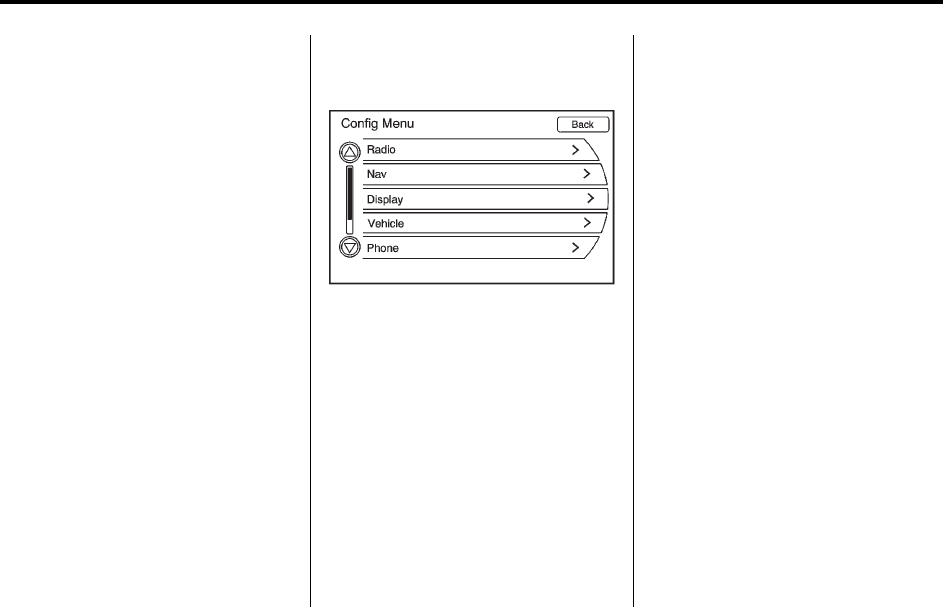
Black plate (13,1)
Cadillac SRX Navigation System (Include Mex) - 2012
Infotainment System 13
5.1 Surround: The infotainment
system used in combination with the
Bose
®
surround sound system
includes digital 5.1 decoding.
This technology uses digital
5.1 recordings, so digitally encoded
music and movie sound-tracks will
play accurately.
Centerpoint
®
: Centerpoint signal
processing creates a Bose surround
sound listening experience from
stereo CDs and satellite radio. This
feature operates automatically when
turned on. There is no need to
adjust audio controls. For more
details visit www.bose.com/
centerpoint.
Radio Settings
To access the Radio settings menu,
press CONFIG to display the Config
Menu. Turn the MENU/SELECT
knob to scroll through the available
features until the Radio feature
displays. Press this feature to
display more options.
Audio system settings or features
can be customized for:
Automatic Volume
Select OFF, Low, Medium, or High
sensitivity to automatically adjust
the volume to minimize the effects
of unwanted background noise that
can result from changing road
surfaces, driving speeds or open
windows. This feature works best at
lower volume settings where
background noise is typically louder
than the sound system volume.
Number of Favorite Pages
Change the number of mixed-band
preset pages when using FAV.
Press 1-6 to select the number of
preset lists.
HDD FAV Pages (number of
favorite categories for HDD mode)
Selects the categories such as
Playlist, Artist, Album, and Genre to
be used as a favorite category
during HDD mode.


















