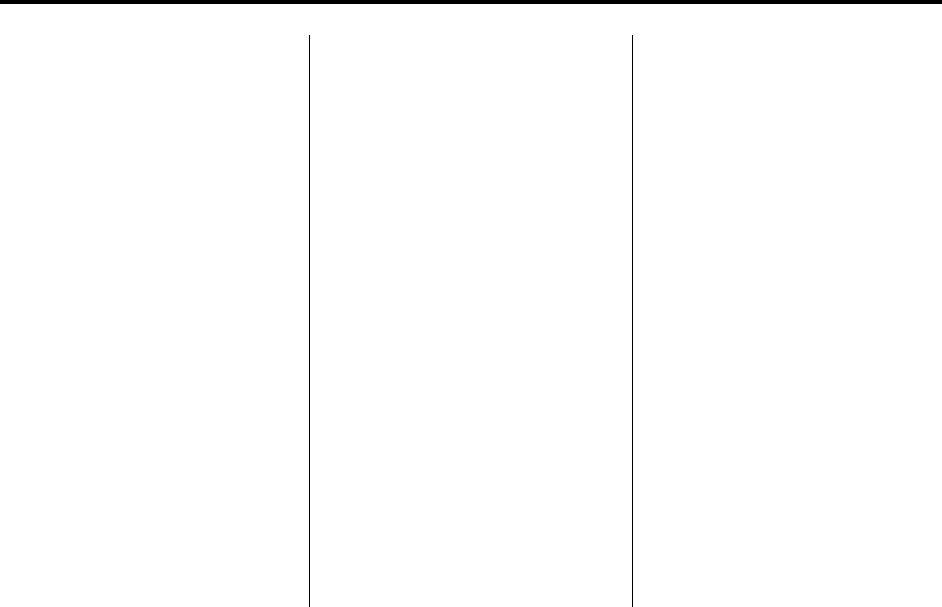
Black plate (46,1)
Cadillac SRX Navigation System (Include Mex) - 2012
46 Infotainment System
NAV (Navigation): Press to view
the vehicle's current position on the
map screen. Continue pressing to
cycle through the full map and split
screen. Full Map displays the
screen in full view, split screen
displays both map and audio
information.
DEST (Destination): Press to
plan a route through the Select
Destination menu. If route guidance
is active, press to access the Route
Menu. See Destination on page 57
for more information.
MENU/SELECT: Turn this knob to
highlight a feature. Press to activate
the highlighted feature.
TONE: Press to access the Sound
Menu screen to adjust bass,
midrange, treble, and Digital Signal
Processing (DSP). See AM-FM
Radio on page 10 for more
information.
RPT (Navigation Repeat): Press
to repeat the last voice guidance
prompt.
CONFIG (Configure): Press to
adjust features for radio, navigation,
display, vehicle, phone, and time.
See Configure Menu on page 71 for
more information.
k (Play/Pause): Press to start,
pause, or resume playback. See
CD/DVD Player on page 17, MP3
on page 22,andHard Drive Device
(HDD) on page 25 for more
information.
DEL (Delect): Select to delete a
song or an entire list from the hard
drive.
REC (Record): Press to record
from a CD Player or a mass media
storage device connected by a USB
connector. See Hard Drive Device
(HDD) on page 25 for more
information.
INFO (Information): Press for
Weather information (if equipped)
and climate control displays
(if equipped).
PHONE: See Bluetooth on page 92
under “Phone” for more information.
Touch Screen Buttons
Touch screen buttons are on the
screen and are highlighted when a
feature is available. Some toggle
screen buttons highlight when active
and grey-out when inactive.
BACK: Press this sreen button to
return to the previous screen in a
menu. The Back button does not
work in primary display screens,
such as phone, sound settings,
configure settings, info screens,
map screen, or audio screen.


















