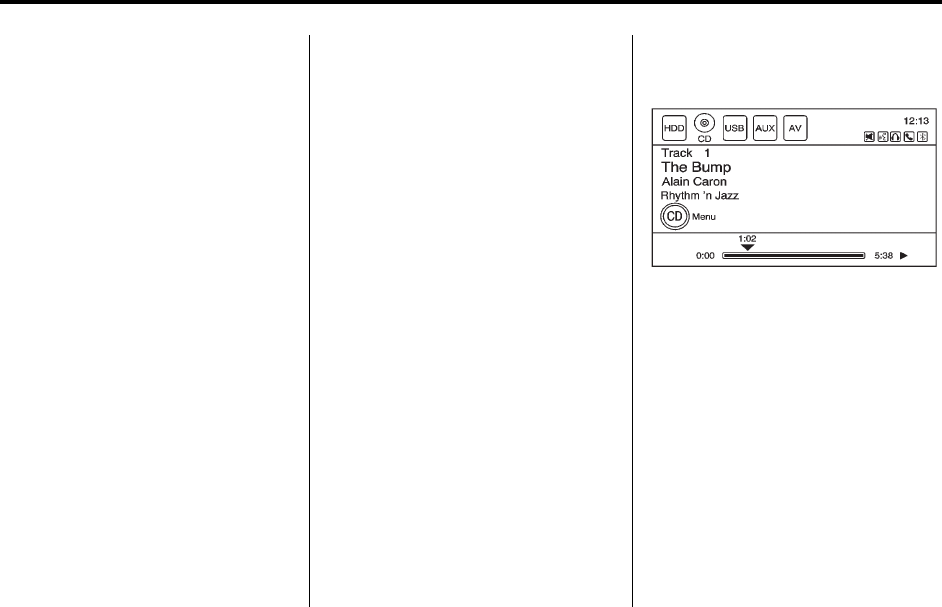
Black plate (18,1)
Cadillac SRX Navigation System (Include Mex) - 2012
18 Infotainment System
To avoid damage to the CD/DVD
player:
.
Do not use scratched or
damaged discs.
.
Do not apply labels to discs. The
labels could get caught in the
player.
.
Insert only one disc at a time.
.
Keep the loading slot free of
foreign materials, liquids and
debris.
If a description label is needed, try
labeling the top of the disc using a
marking pen.
Loading and Ejecting Discs
To load a disc:
1. Turn the ignition on.
2. Insert a disc into the slot, label
side up. The player pulls it in the
rest of the way. If the disc is
damaged or improperly loaded,
there is an error and the disc
ejects.
The disc automatically plays once
loaded.
Press
Y to eject a disc from the
CD/DVD player. If the disc is not
removed within a short period of
time, it automatically is pulled back
into the player.
Playing a CD/DVD
Adiscmustbeloadedtoselectthe
source.
When a disc is loaded, the disc icon
displays.
There are two ways to play a
CD/DVD:
.
Insert the disc and playback
starts automatically.
.
Press CD/AUX/HDD, then press
the Disc screen button.
Playing an Audio CD
Atracknumberdisplaysatthe
beginning of each track. Song,
Artist, and Album information
displays when available.


















