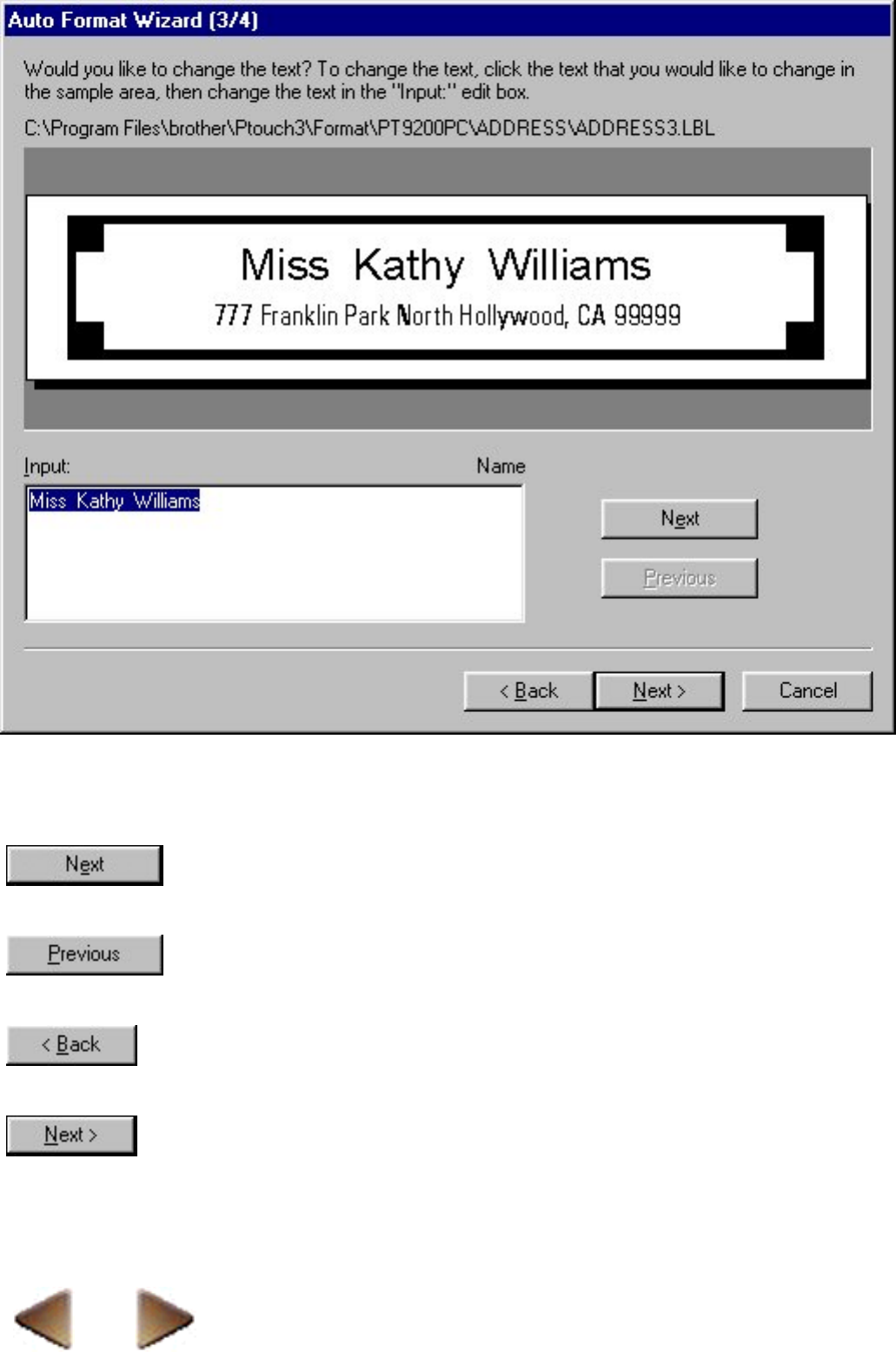
Input:
Type in the text that you want to appear in the Auto Format template that you selected. From this box,
you can also select the text that you wish to change.
Click this button to select the next text object.
Click this button to select the next text object.
Click this button to return to the previous Auto Format dialog box.
Click this button to advance to the next Auto Format dialog box which lets you check the layout and
select various options .


















