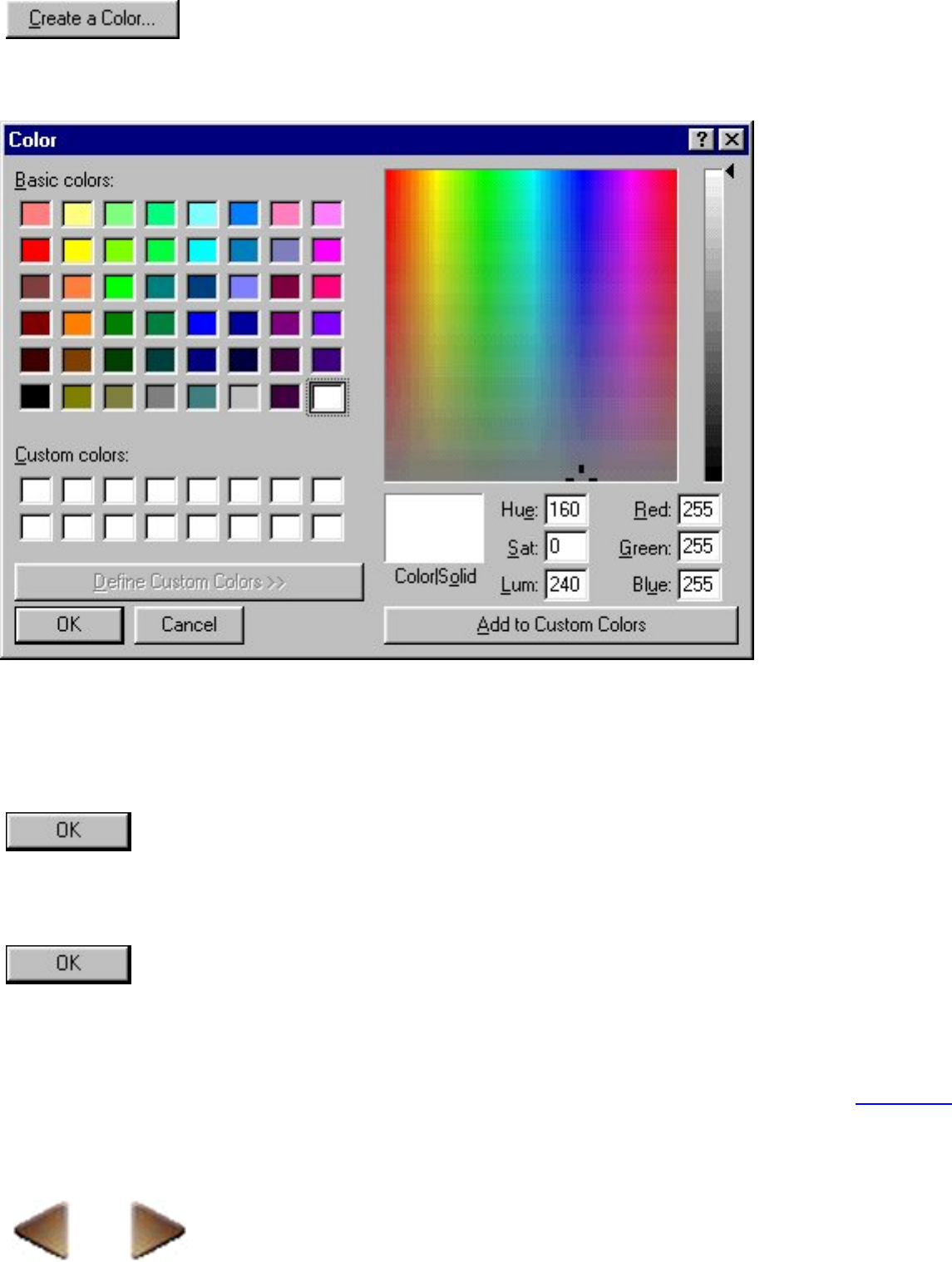
Click this button to display the Color dialog box, which allows you to create new colors or edit
existing custom colors.
Basic colors:
Select one of the basic colors. These colors cannot be changed
Custom colors:
Select one of the custom colors.
Click this button to close the Color dialog box and save any changed colors.
Click this button to close the dialog box containing the [Color] tab and apply the selected color
settings.
[Drawing] tab:
Click this tab to display various settings which let you select special drawing effects. Click here
for more details.
●


















