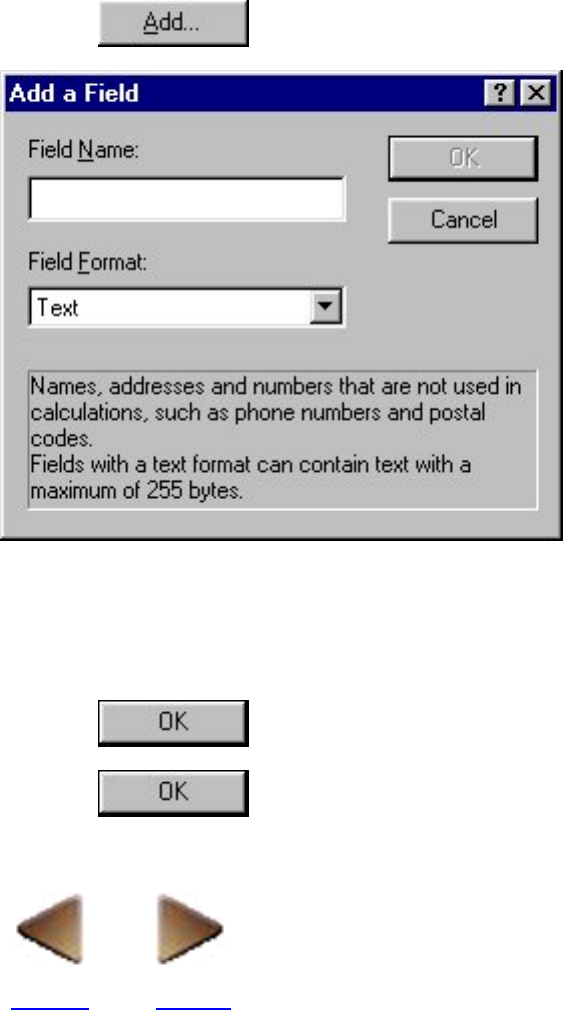
Creating a new field
1. In the [Tool] menu, click the [Define Fields] command to display the Define Fields dialog box.
2. Click
to display the Add a Field dialog box.
3. In the "Field Name:" edit box, type the name of one of your fields.
4. In the "Field Format:" box, pull down the list of field formats and select the format of the
entered field name.
5. Click
to close the Add a Field dialog box.
6. Click to close the Define Fields dialog box.
BACK NEXT


















