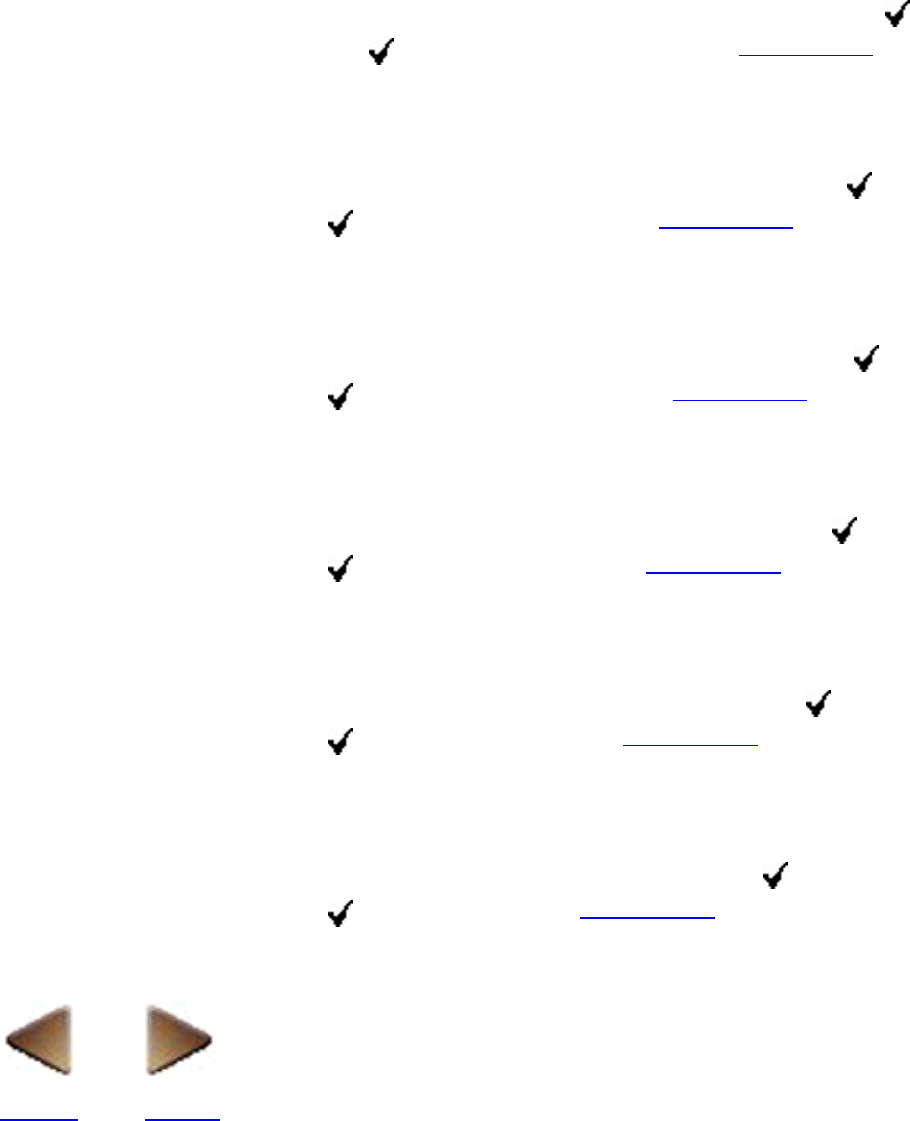
View
Standard Toolbar
Selecting the [Standard Toolbar] command in the [View] menu displays ( appears in front of
the command) or hides (no
appears) the standard toolbar. (Click here)
●
Draw Toolbar
Selecting the [Draw Toolbar] command in the [View] menu displays ( appears in front of the
command) or hides (no
appears) the draw toolbar. (Click here)
●
Property Dock
Selecting the [Property Dock] command in the [View] menu displays ( appears in front of the
command) or hides (no
appears) the property dock. (Click here)
●
Object Dock
Selecting the [Object Dock] command in the [View] menu displays ( appears in front of the
command) or hides (no
appears) the object dock. (Click here)
●
Status Bar
Selecting the [Status Bar] command in the [View] menu displays ( appears in front of the
command) or hides (no
appears) the status bar. (Click here)
●
Rulers (only for a layout document)
Selecting the [Rulers] command in the [View] menu displays ( appears in front of the
command) or hides (no
appears) the rulers. (Click here)
●
BACK NEXT


















