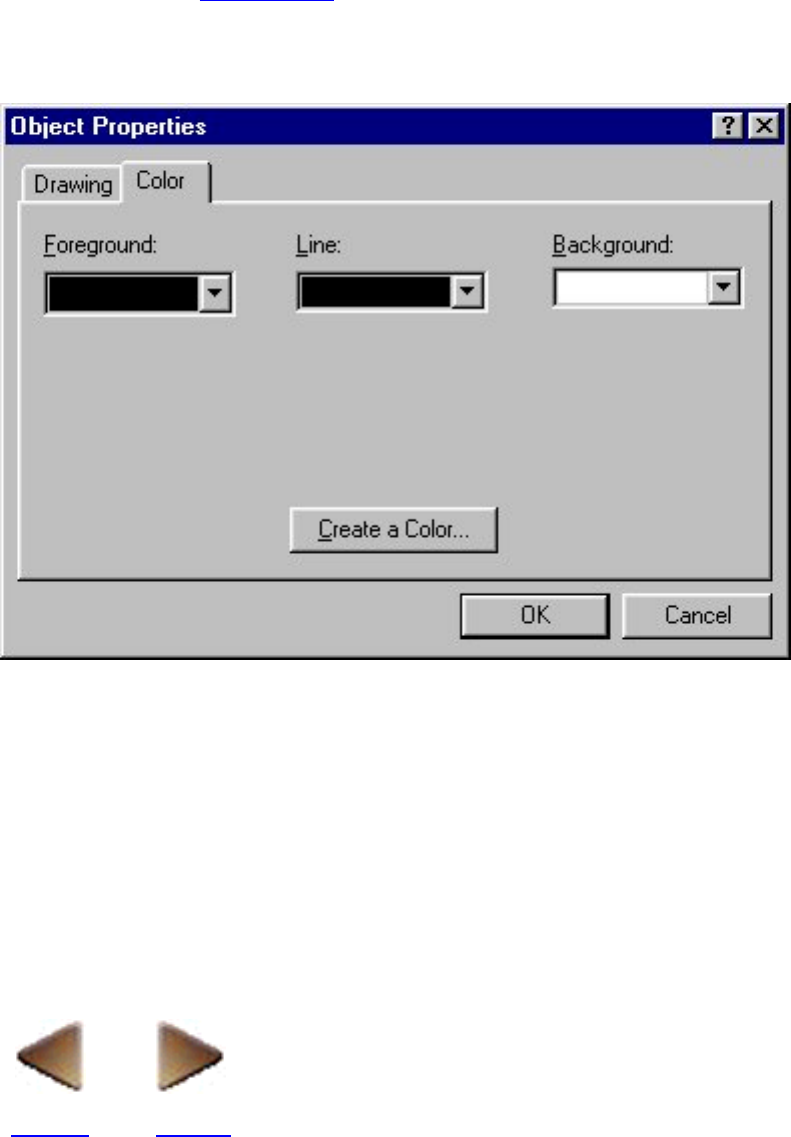
Color (only for a layout document)
Selecting the [Color] command in the [Format] menu displays the [Color] tab of the Object
Properties dialog box, which lets you specify the foreground, the line and the background
colors.
●
Clicking the [Color] tab in any of the other dialog boxes also displays these settings which
allow you to specify the colors. However, some settings may not be available with some
objects.
●
Settings you make on the [Color] tab for a particulor object are reflected in the Color
Properties. (Click here)
●
[Color] tab:●
Foreground:
Select the color that text appears in and that objects are filled with.
Line:
Select the color that the outline of objects appear in.
Background:
Select the color that the "Foreground:" setting color is combined with when an additional color is
used, such as when a two-color pattern is selected on the [Drawing] tab.
BACK NEXT


















