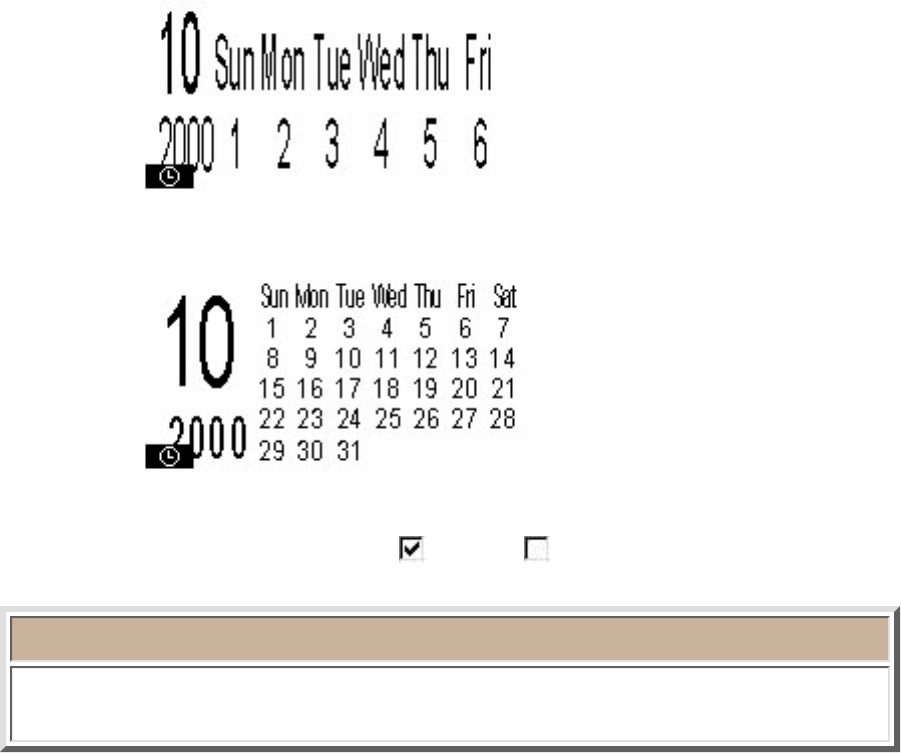
Format:
Select a format for the date, time, or calendar.
Examples of the formats available when "Date" is selected are shown below.
y4/m2/d2 2000/10/02
y2/m2/d2 00/10/02
m1/d1/y2 10/2/00
m2/d2/y2 10/02/00
m3 d1, y4 Oct. 2, 2000
m4 d2, y4 October 02, 2000
d2 m4 'y2 02 October '00
d2 m3 'y2 02 Oct. '00
Examples of the formats available when "Time" is selected are shown below.
h1: m2 n1 1:00 pm
H1: m2 13:00
Examples of the formats available when "Calendar" is selected are shown below.
Format 1
Format 2
At Printing
Click this option to select whether (
) or not ( ) to insert a date/time/calendar object for the time,
day, month, and year that the layout is printed.
Note:
The date and time inputted while the "At Printing" option is on is updated
each time you perform the print operation.


















