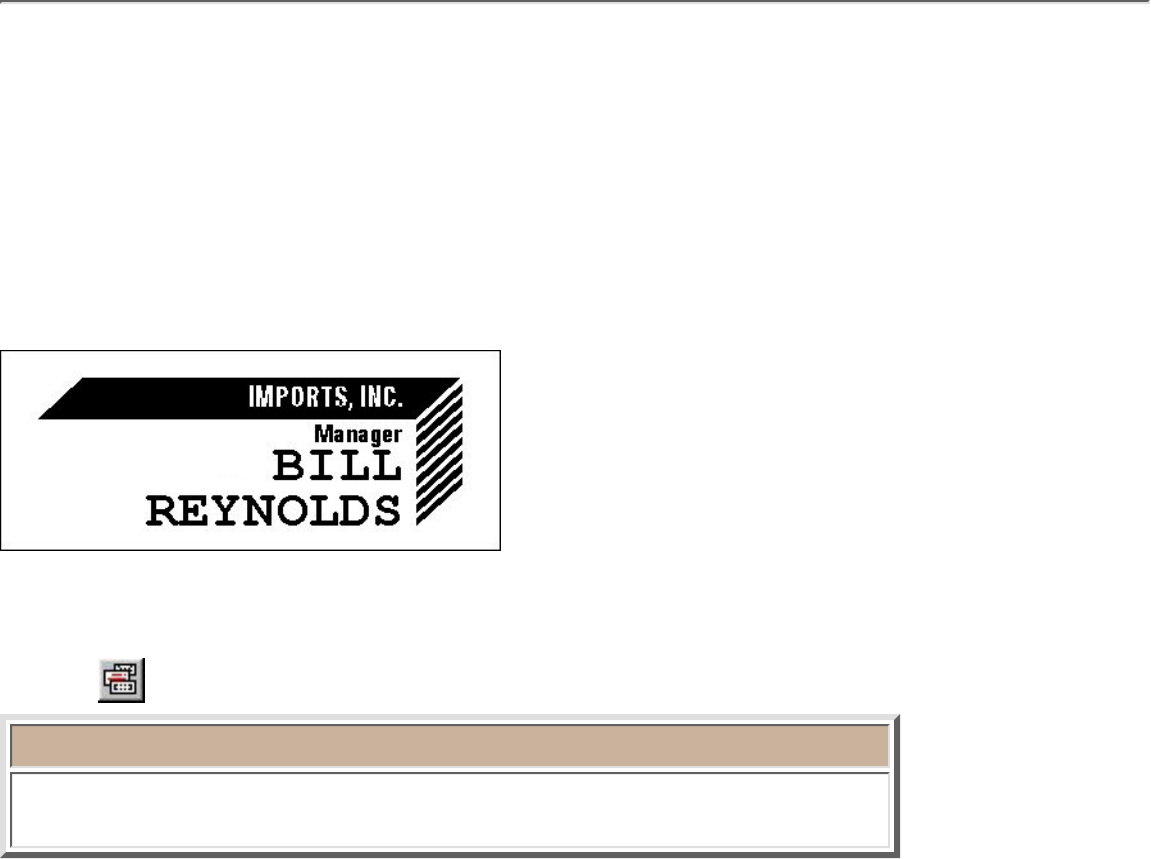
Using the Auto Format Wizard
P-touch Editor's Auto Format feature makes creating labels as easy as selecting a format and inputting
text. With this feature, you get a wide variety of automatically formatted templates, which are divided
into 14 different categories.
Creating a layout using the Auto Format Wizard
As an example, let's create a label like the following.
This label was created using the template named NAMEPLT2.LBL located in the category named
NAMEPLT.
1. Click
, or pull down the [File] menu and select the [Auto Format] command.
Note:
The templates that are available differ according to the P-touch model being
used.
2. In the "Category:" list view, select the category containing the template that you wish to use.
For our example, select "NAMEPLT".
●


















