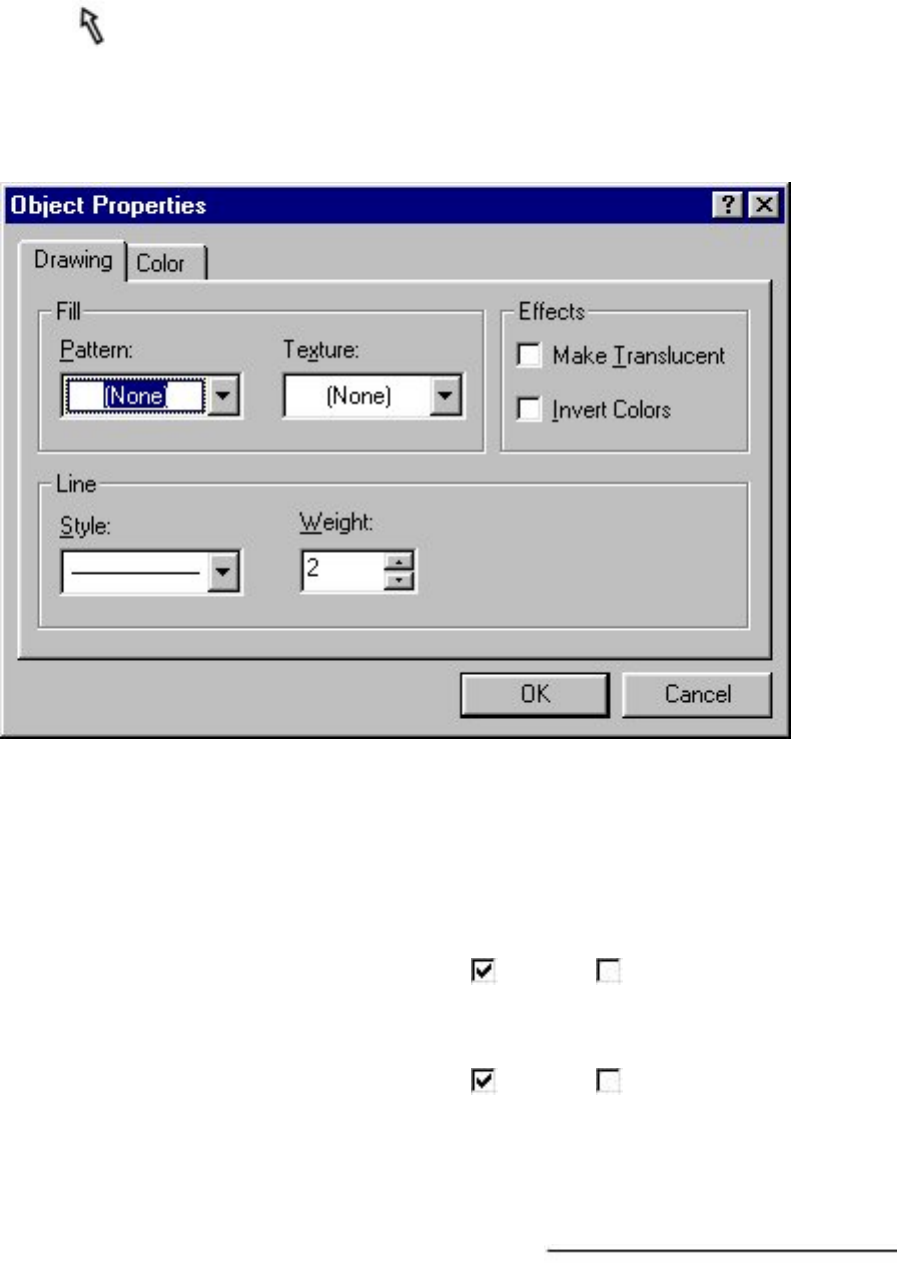
Drawing (only for a layout document)
Selecting the [Drawing] command in the [Format] menu displays the [Drawing] tab of the
Object Properties dialog box, which lets you set line and fill styles, and other effects used for
drawing. Settings you make remain in effect until you change them.
●
To specify drawing settings for a new drawing, select the settings you want on the [Drawing]
tab, then position the cursor in the layout and draw the new drawing.
●
To edit the drawing settings for an object that has already been added to the layout, first use the
pointer to double-click on the object in the layout, then change the settings on the
[Drawing] tab. Any settings that you specify are only applied to the selected object.
●
[Drawing] tab:●
Fill
Select the pattern or texture used to fill in the drawing.
Effects
Select the effects applied to the drawing.
Make Translucent
Click this option to select whether (
) or not ( ) to make the selected object translucent so
that objects in the background can be seen.
●
Invert Colors
Click this option to select whether (
) or not ( ) to change the object's colors to their opposite
colors.
●
Style:
Select the line style you want to use. Examples of each available style is shown below.
Solid
●


















