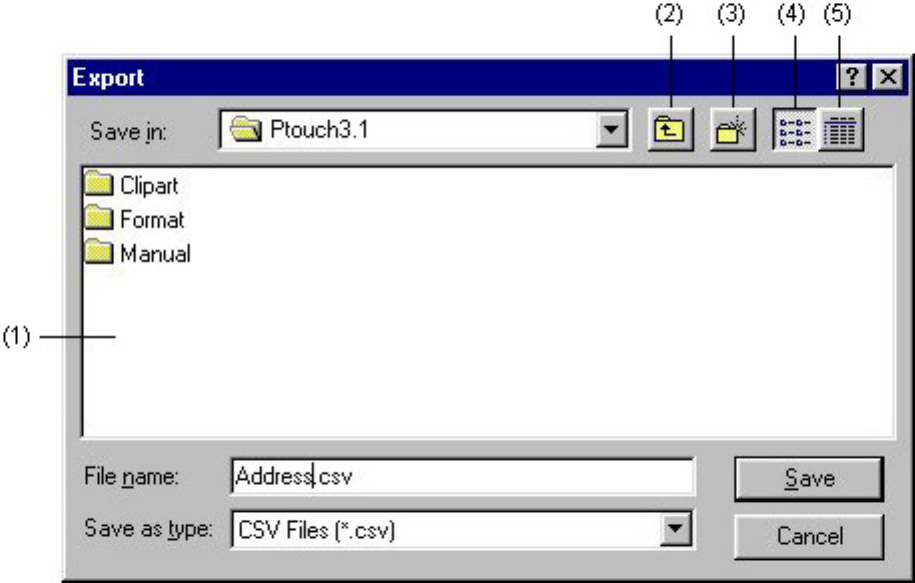
Export
Selecting the [Export] command in the [File] menu displays the Export dialog box, which
allows you to export the current layout or database document as a different type of file.
●
Save in:
Select the disk or folder where you want to export the file.
(1)
This list box displays the contents of the disk or folder selected above. Double-click a disk or folder to
display its contents in this list box or double-click a file to open it.
(2)
Click this button to display the contents of the folder containing the folder selected in the "Save in:"
box.
(3)
Click this button to create a new folder in the selected disk or folder.
(4)
Click this button to display the items in the list box as icons.
(5)
Click this button to display the items in the list box with their details.
File name:
Type in the name you wish to give to the exported file.
Save as type:


















