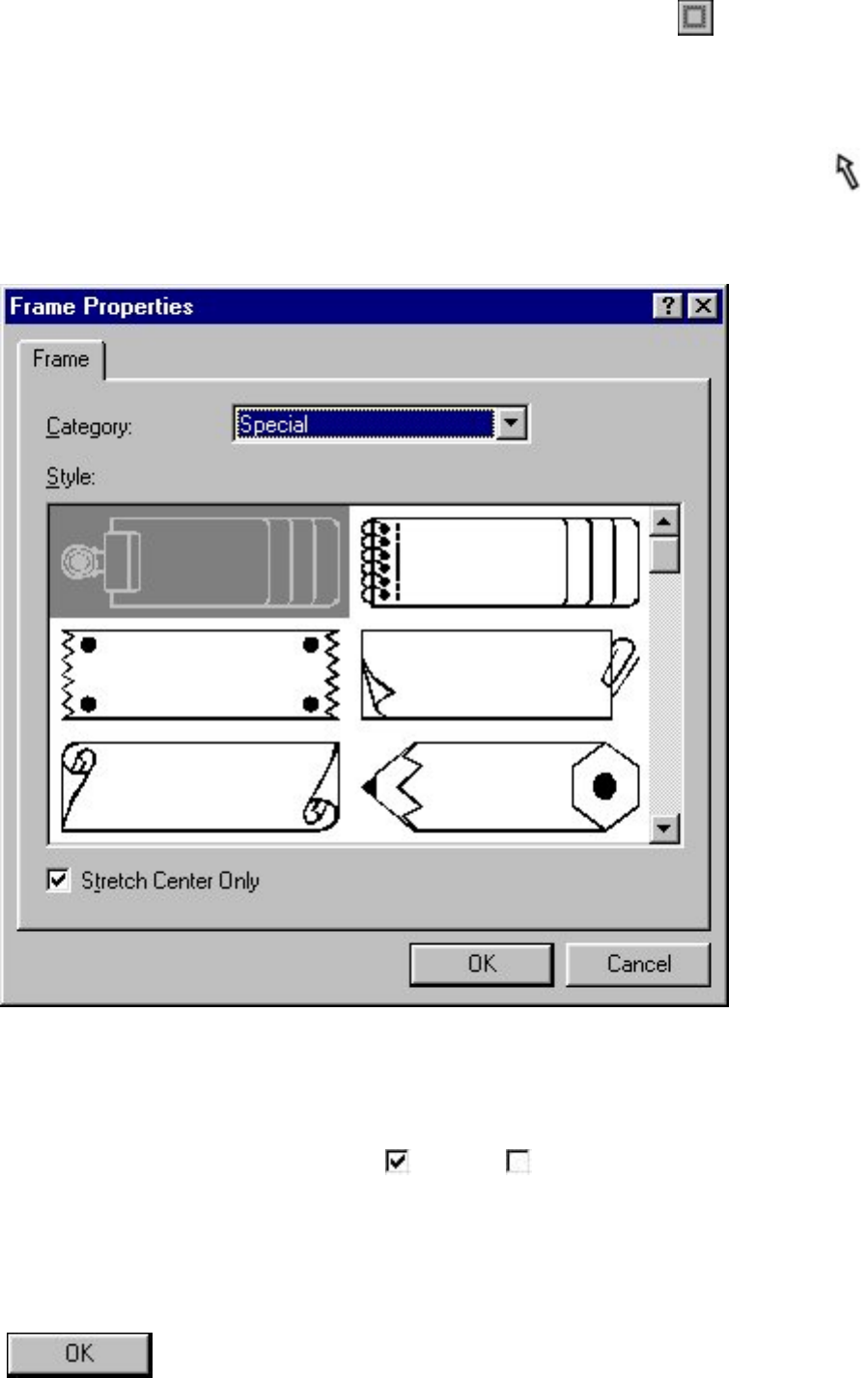
Frame (only for a layout document)
Selecting the [Frame] command in the [Format] menu displays the Frame Properties dialog box,
which lets you select the style of the frame drawn when
is clicked. The setting you make
remains in effect until you change it.
●
To specify frame settings for a new frame, use the Frame Properties dialog box to specify the
settings you want, then position the cursor in the layout and draw the new frame.
●
To edit a frame that has already been added to the layout, first use the pointer to
double-click on the frame in the layout, then change the settings in the Frame Properties dialog
box. Any settings that you specify are only applied to the selected frame.
●
Category:
Select the category that contains the frame pattern that you wish to use.
Stretch Center Only
Click this option to select whether (
) or not ( ) to lengthen and shorten the frame only from the
center, so that the images on the ends of the frame are not deformed.
Style:
This list box shows various frame patterns contained in the selected category. Click a pattern to select
it.


















