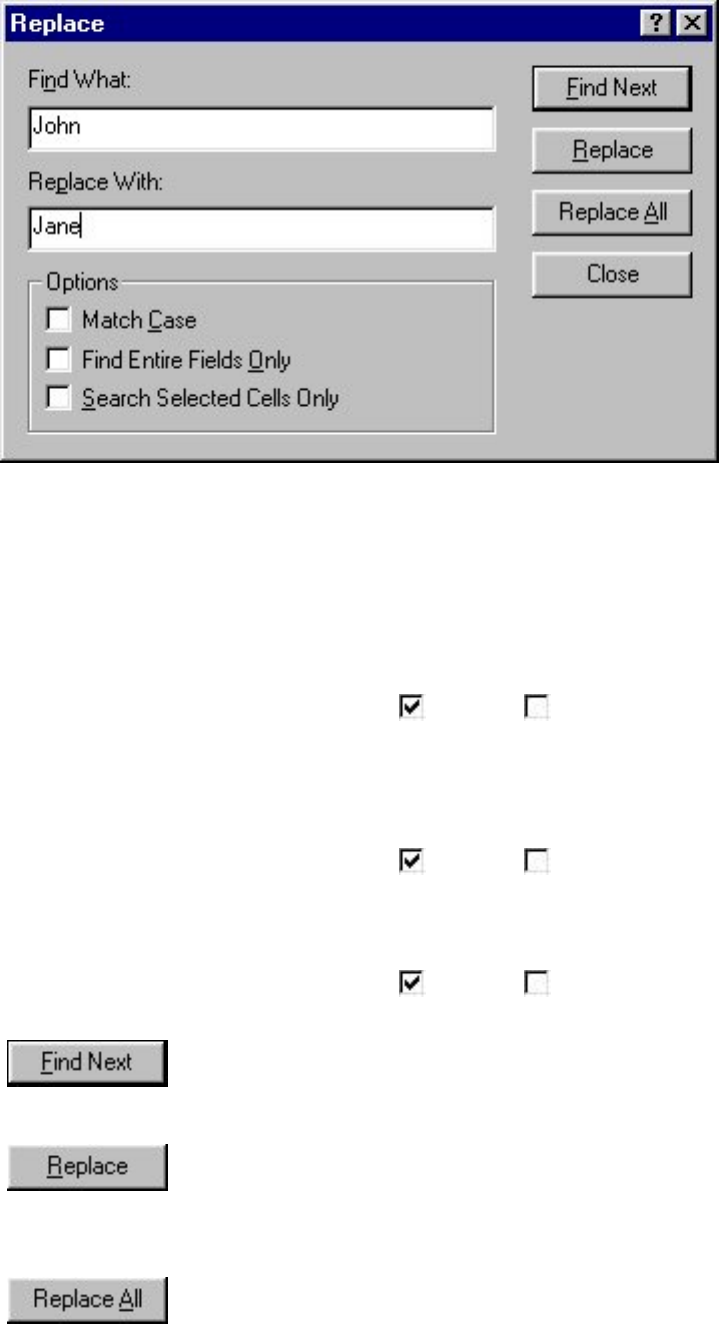
Replace (only for a database document)
Selecting the [Replace] command in the [Edit] menu displays the Replace dialog box, which
lets you search for and replace specific characters in the records of the database.
●
Find What:
Type in the characters that you wish to search for.
Replace With:
Type in the characters that you wish to replace the found characters with.
Match Case
Click this option to select whether (
) or not ( ) the search should be case-sensitive. For example, if
you type "On" in the "Find What:" box and select this option, the word "on" would not be considered
a match.
Find Entire Fields Only
Click this option to select whether (
) or not ( ) fields that only contain the "Find What:" characters
are found.
Search Selected Cells Only
Click this option to select whether (
) or not ( ) only the cells selected in the record view window
are searched.
Click this button to start the search.
Click this button to replace the text found in the current record with the characters entered in the
"Replace With:" box.
Click this button to replace the text found in all of the records with the characters entered in the
"Replace With:" box.


















