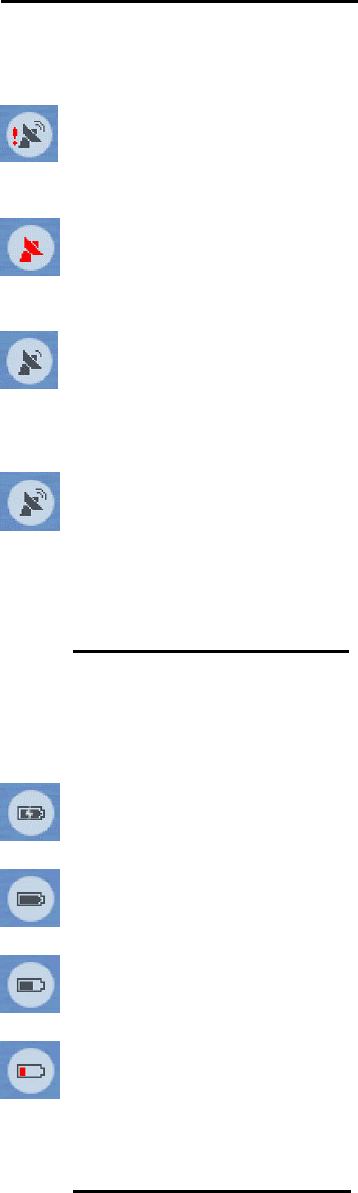
35
4.5.9 GPS position quality (No. 11)
Similarly to the icon found on the GPS Data screen (4.3.3), the map screens also
inform you about the GPS signal. They can show the same four values:
• The black satellite dish with the red exclamation mark shows there is no
connection with the GPS receiver. GPS navigation is not possible.
• Red shows there is a connection, but the signal is too weak to give a
position. GPS navigation is not possible.
•
Black shows there is a GPS position, and navigation is possible. When
only one arc is shown, the position is 2D (no altitude available), and position
error may be significant, yet Touch & Go Navigator is ready to navigate.
•
A black dish and two arcs represent a 3D GPS position. Touch & Go
Navigator is ready to navigate.
4.5.10 Battery status (No. 12)
The status of the PND battery is also shown by Touch & Go Navigator. You can
estimate the available power reserve from the length of the bar inside. Some
examples:
• The thunderbolt in the battery shows the battery is being charged.
• Battery is not charging, but it is at full capacity.
• Battery in not full, but there is sufficient reserve capacity.
• When the inside of the battery turns red, the battery needs recharging.
4.5.11 Sound muting (No. 13)
By tapping this button you can quickly mute all sounds of the PND. This will not
modify the volume level and the enabled or disabled status of the voice guidance or
the key sounds (all to be set on the Sound Settings screen: 5.3), just mutes the
sound output. When muting is enabled, the speaker icon is crossed out.


















