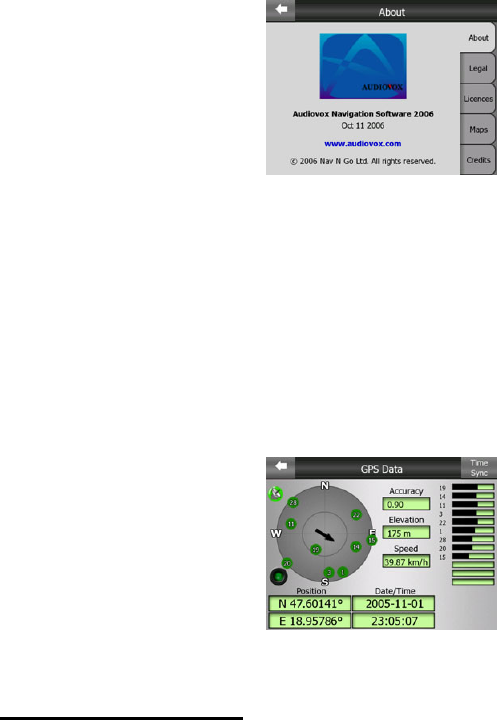
21
** Same as removing the SD card
4.2 About screen
Tap About on the Main menu screen to open this screen. The About screen is not
used in no
rmal navigation. It is there to inform you about the map licenses you have, the
creators of Touch & Go Navigator and the legal aspects of using the program.
4.3 GPS Data screen
Tap the small satellite dish icon in the Main menu to open this screen. The GPS Data
screen is a collection of information received from the GPS device and it also serves
as the entry point to the Time Sync screen.
4.3.1 GPS data displayed
The virtual sky on the left represents the currently visible part of the sky above you,
with your position as the centre. The satellites are shown at their current positions.
The GPS receives data from the green and grey satellites but not from the red ones.
Signals from the grey satellites are only received, while green ones are used by the
GPS to calculate your current location. On the right you can see the satellite signal
strength bars (this feature is not available for PNDs with square display). Grey bars
are for the grey and black bars are for the green satellites. To identify satellites use
their numbers also shown in the virtual sky. The more satellites your GPS tracks (the
green ones), the better your calculated position will be.


















